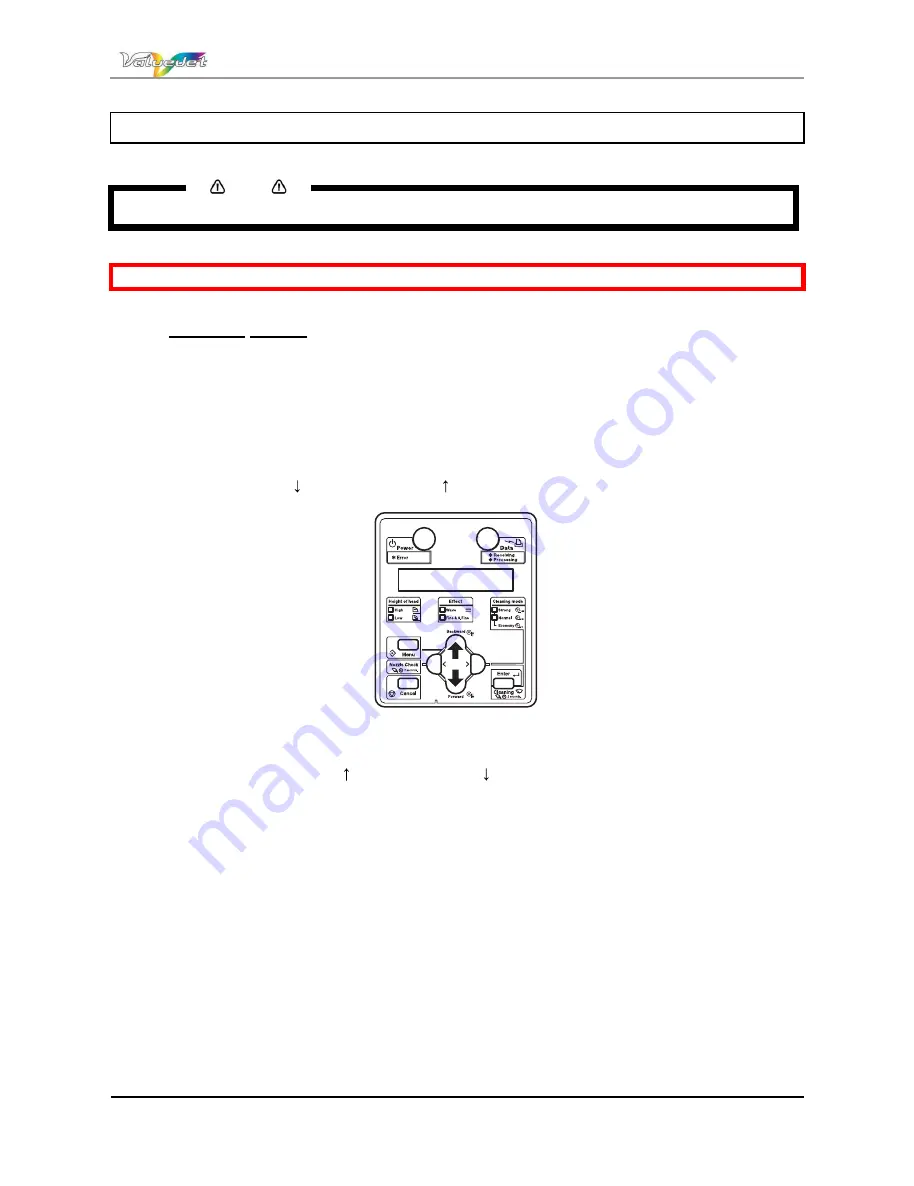
Users Guide ValueJet 1614
90
AP-75790 Rev 1.4 -22/02/2011,
4.8 OPERATING FROM THE OPERATION PANEL
Notes
For the names and functions of each key, please refer to Operation panel
Be sure to read and understand the safety warnings before handling the printer.
4.8.1 Feeding media
You can feed roll media at any position you want
Follow the procedure below to feed media.
Step 1 :
Confirm that the operation panel is Normal
Step 2 :
Check that the media loading lever is down.
Step 3 :
Press [Forward ] key or the [backward ] key on the operation panel.
Media is fed forward or backward.
Step 4 :
Release the [Backward ] key or the [Forward ] key on the operation panel after feeding media
to the desired position.
All manuals and user guides at all-guides.com
































