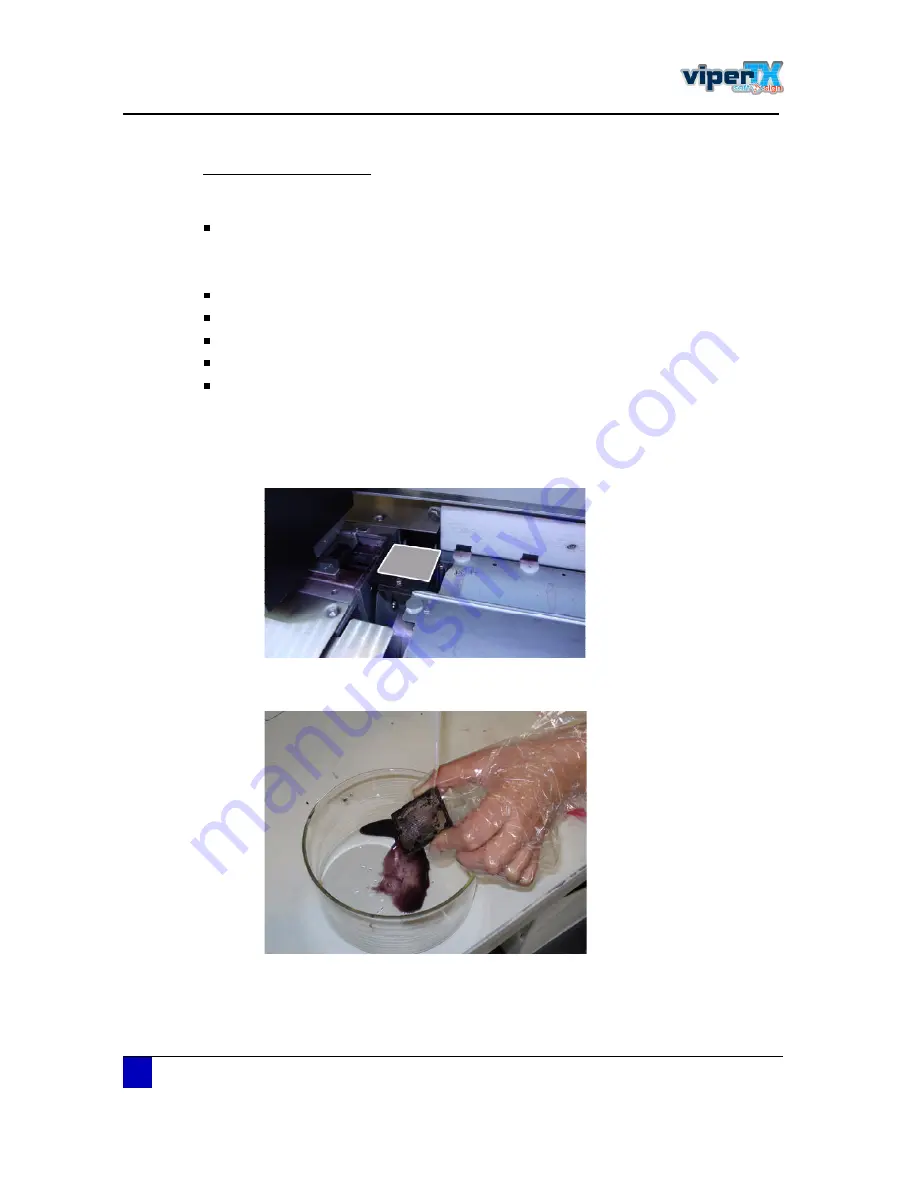
Users Guide Viper TX Softsign
Periodical maintenance
102
AP-75360 - Revision 1.2
Clean spitting box mesh
When
At the end of the week, after cleaning the edges of the heads
Tools necessary
Mutoh waterbased textile cleaning
Pipette
Polyknit wiper
Gloves
Empty bottle
Procedure
ͬ»° ïæ
Carefully remove the spitting box mesh. Try not to touch the middle of the mesh but
only the supported sides.
ͬ»° îæ
Rinse the mesh with Mutoh waterbased textile cleaning using a pipette. Do this until
all the ink has been removed.
Summary of Contents for Viper TX Softsign
Page 2: ......
Page 10: ...User s Guide Viper TX Softsign 10 AP 75360 Revision 1 2 25 5 10 ...
Page 18: ...User s Guide Viper TX Softsign Safety instructions 18 AP 75360 Revision 1 2 ...
Page 36: ...User s Guide Viper TX Softsign Product overview 36 AP 75360 Revision 1 2 ...
Page 87: ...User s Guide Viper TX Softsign Printer handling AP 75360 Revision 1 2 87 3 3 7 5 Blank tables ...
Page 112: ...User s Guide Viper TX Softsign Periodical maintenance 112 AP 75360 Revision 1 2 ...
Page 164: ...User s Guide Viper TX Softsign Printer menu 164 AP 75360 Revision 1 2 ...
Page 176: ...User s Guide Viper TX Softsign Fixation unit control panel overview 176 AP 75360 Revision 1 2 ...
Page 195: ......
















































