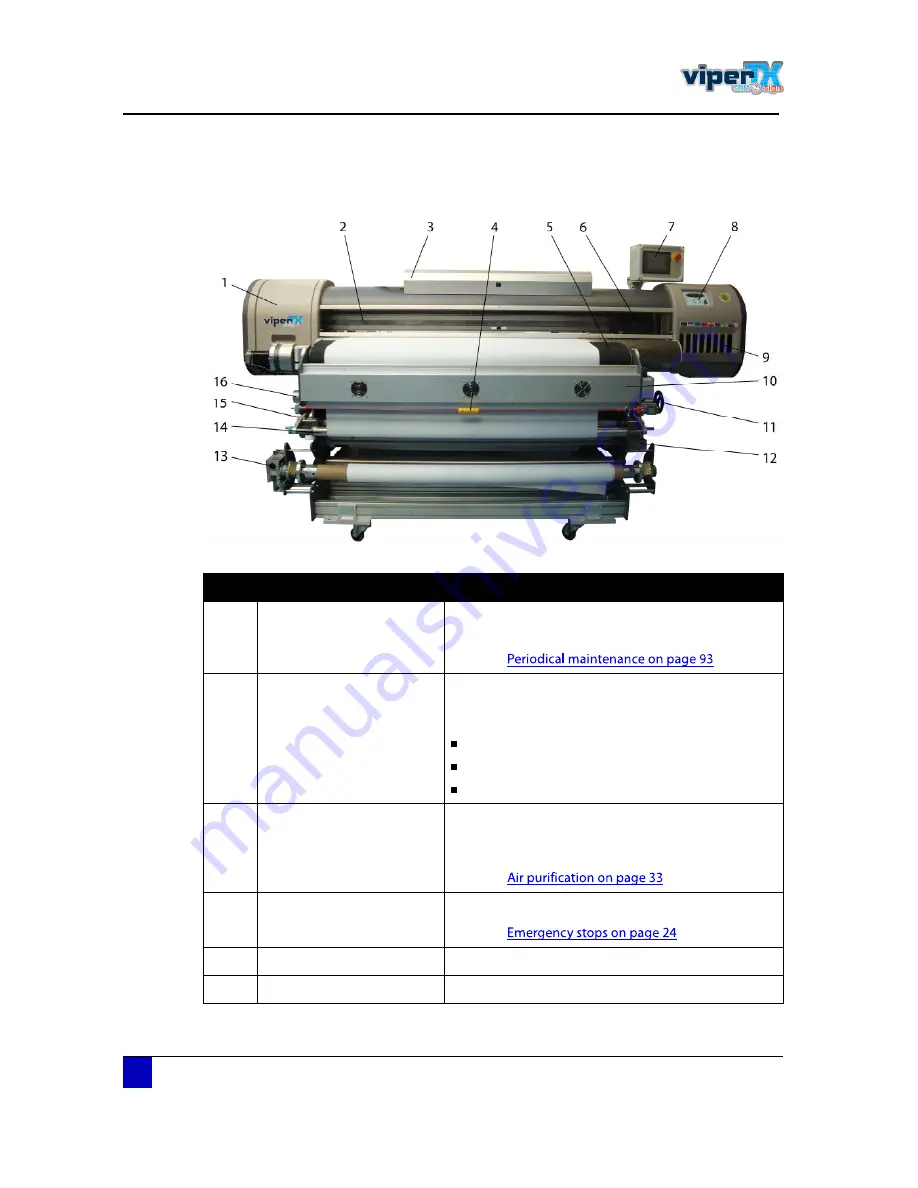
Users Guide Viper TX Softsign
Product overview
20
AP-75360 - Revision 1.2
2.1
Front view
N°
Description
Extended description
ï
Maintenance cover
Cover which can be opened easily to perform the
periodical maintenance
Refer to
î
Front cover
Keeps the operator safe from the drive parts of the
printer while it is operating. Only open and/or close
the cover to perform following operations:
Fabric setting and replacement
Maintenance of the printer
Cleaning the printer
í
Fabric dust collection unit
Connect Mutohs APS system or your local system
to this unit to collect the dust particles coming loose
during printing.
Refer to
ì
Emergency cord
Pull this cord in an emergency situation.
Refer to
ë
Feeding belt
To transport the fabric.
ê
Carriage
Incorporates 8 drop-on-demand micro piezo heads.
Summary of Contents for Viper TX Softsign
Page 2: ......
Page 10: ...User s Guide Viper TX Softsign 10 AP 75360 Revision 1 2 25 5 10 ...
Page 18: ...User s Guide Viper TX Softsign Safety instructions 18 AP 75360 Revision 1 2 ...
Page 36: ...User s Guide Viper TX Softsign Product overview 36 AP 75360 Revision 1 2 ...
Page 87: ...User s Guide Viper TX Softsign Printer handling AP 75360 Revision 1 2 87 3 3 7 5 Blank tables ...
Page 112: ...User s Guide Viper TX Softsign Periodical maintenance 112 AP 75360 Revision 1 2 ...
Page 164: ...User s Guide Viper TX Softsign Printer menu 164 AP 75360 Revision 1 2 ...
Page 176: ...User s Guide Viper TX Softsign Fixation unit control panel overview 176 AP 75360 Revision 1 2 ...
Page 195: ......
















































