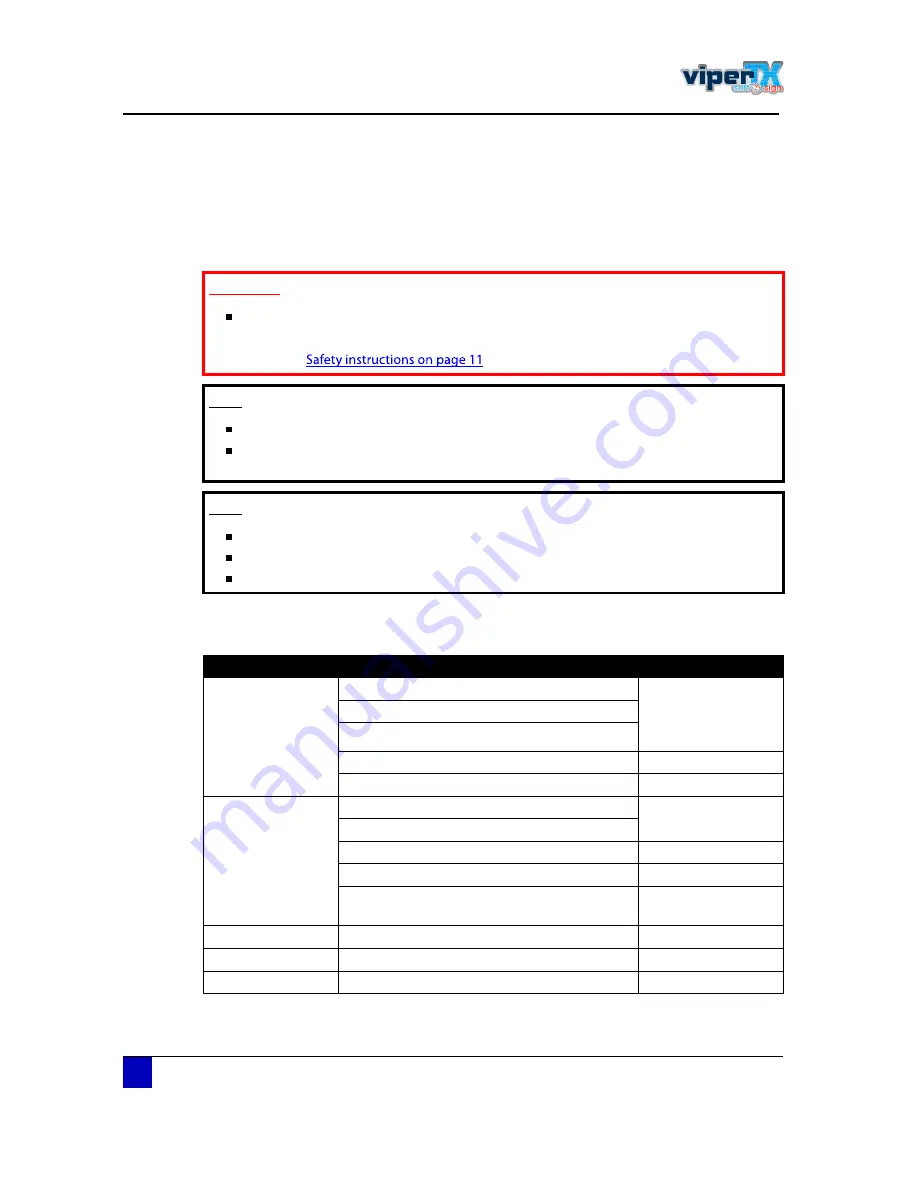
Users Guide Viper TX Softsign
Periodical maintenance
94
AP-75360 - Revision 1.2
4.1
Done by the end user
Printing directly on textiles produces dust around the printing area. To keep the printer in best
working condition this dust needs to be removed periodically. A kit with cleaning materials is
developed to clean the printer parts on a regular basis.
4.1.1
Overview
׳°±®¬¿²¬
Be sure to read and understand the safety issues that need to be taken into
account when working with inks and machine parts.
Refer to
Ò±¬»
Please use Original Mutoh spare parts.
Any problems caused by use of non-original Mutoh inks, spare parts,
consumables,... will not be covered by the warranty.
Ò±¬»
This maintenance is based on use:
8 hours / day, 5 days / week and 44 weeks / year.
If a machine is used more, maintenance periods will come earlier.
Frequency
Procedure
Tools necessary
Daily at shutdown
Clean the wipers
Mutoh waterbased
textile cl
swabs, pipettes,
polyknit wipers.
Perform a tubing flush
Clean the caps in the maintenance station
Rinse and clean the gutter
Water and cloth
Rinse fabric dust collection unit sponges
Water
Weekly
Clean around bottom of the heads
Mutoh waterbased
textile cleaning
Clean spitting box mesh
Rinse spitting box waste tube
Water
Clean the media bars
water based cleaning
Clean the heat fixation unit
Stainless steel
cleaner & polish
Monthly
Clean the printer
Cloth and water
Every 3 months
Replace capping station absorbent
Absorbent
Every 6 months
Replace wipers
Wipers
Summary of Contents for Viper TX Softsign
Page 2: ......
Page 10: ...User s Guide Viper TX Softsign 10 AP 75360 Revision 1 2 25 5 10 ...
Page 18: ...User s Guide Viper TX Softsign Safety instructions 18 AP 75360 Revision 1 2 ...
Page 36: ...User s Guide Viper TX Softsign Product overview 36 AP 75360 Revision 1 2 ...
Page 87: ...User s Guide Viper TX Softsign Printer handling AP 75360 Revision 1 2 87 3 3 7 5 Blank tables ...
Page 112: ...User s Guide Viper TX Softsign Periodical maintenance 112 AP 75360 Revision 1 2 ...
Page 164: ...User s Guide Viper TX Softsign Printer menu 164 AP 75360 Revision 1 2 ...
Page 176: ...User s Guide Viper TX Softsign Fixation unit control panel overview 176 AP 75360 Revision 1 2 ...
Page 195: ......
















































