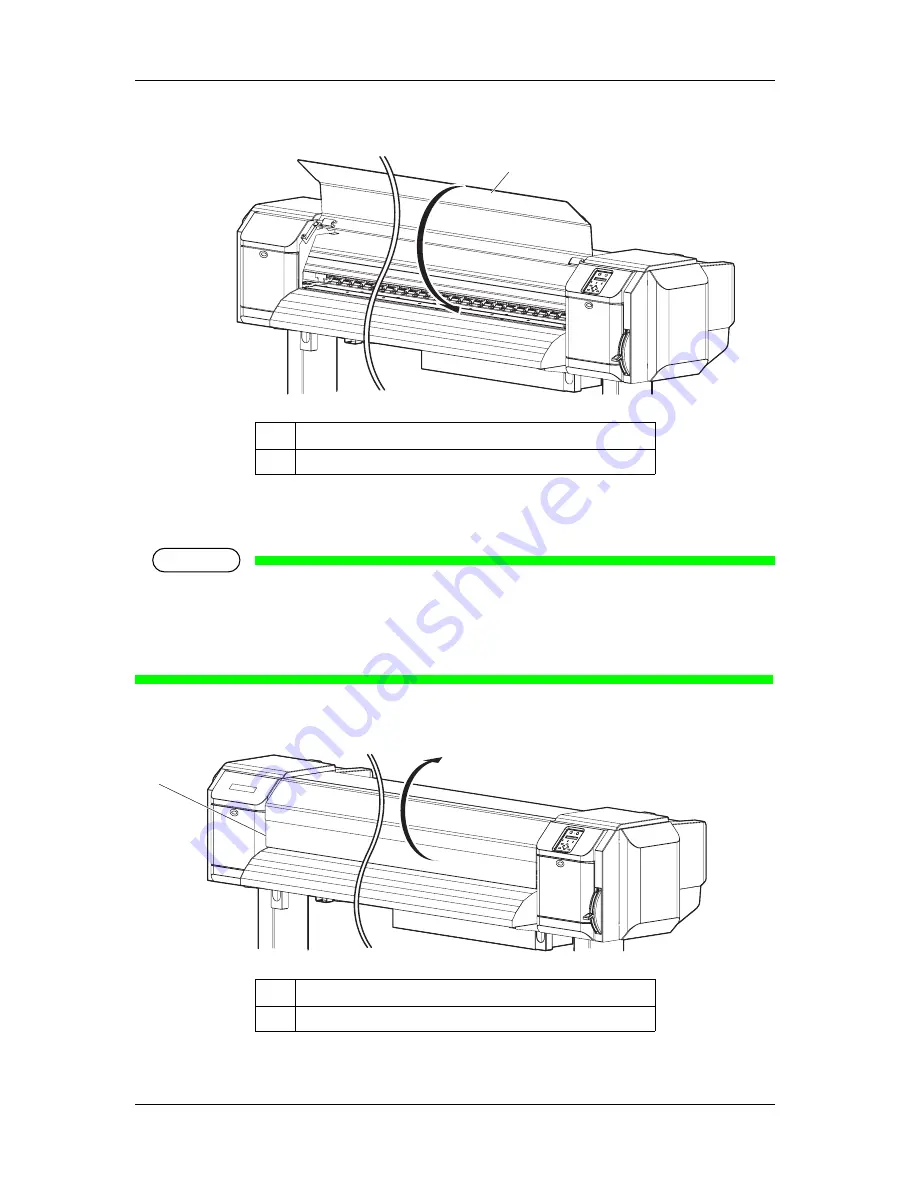
Handling the printer
VJ-2638/1638/1638W OPERATION MANUAL
132
4.2 Media
3. Close Front cover.
4.2.5.2
When setting the head height to High
NOTE
• If Head height adjustment lever is raised, high print quality is not guaranteed.
• Do not open Front cover and change the head height during printing.
If the head height is changed, the alignment will be changed and high print quality will not be
guaranteed.
1. Open Front cover.
No.
Name
1
Front cover
No.
Name
1
Front cover
1
1
Summary of Contents for VJ-2638
Page 1: ......
Page 2: ......
Page 8: ...VJ 2638 1638 1638W OPERATION MANUAL 8 ...
Page 14: ...Table of Contents VJ 2638 1638 1638W OPERATION MANUAL 14 ...
Page 26: ...Safety instructions VJ 2638 1638 1638W OPERATION MANUAL 26 1 3 Warning labels ...
Page 246: ...Panel setup menu VJ 2638 1638 1638W OPERATION MANUAL 220 5 8 Job Status Menu ...
Page 324: ...Appendix VJ 2638 1638 1638W OPERATION MANUAL 298 8 3 Options Supply list ...
Page 333: ......
Page 334: ......
















































