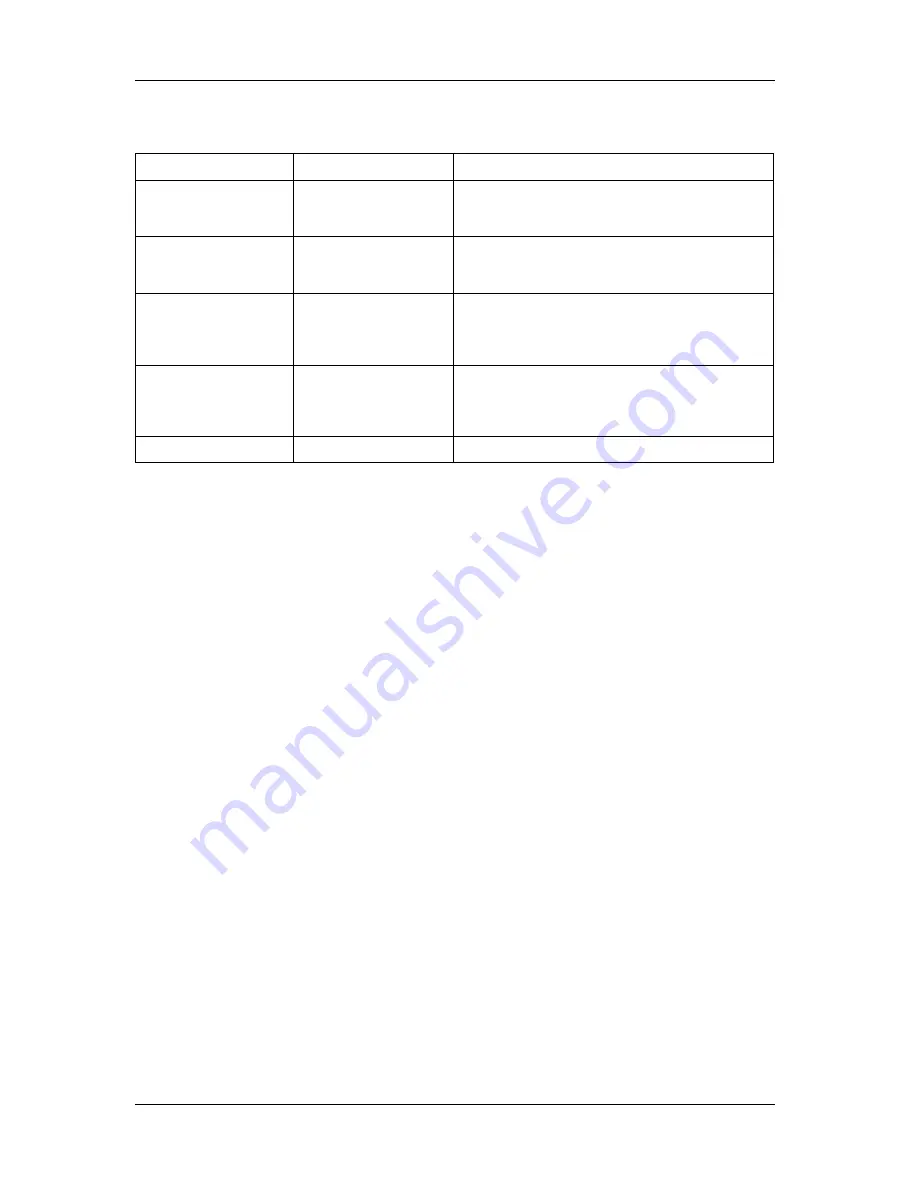
Panel setup menu
VJ-2638/1638/1638W OPERATION MANUAL
186
5.1 Setup menu
Example of spitting operation
5.1.3
Side Margin menu
Set up the right and left margins (side margins) while printing.
Spitting setting
Return Count setting
Operation
On
1 time
Perform the spitting operation on Spitting box every time
Print head returns to the origin position.
Spitting operation is not performed over the media.
On
5 times
Performs the spitting operation on Spitting box on the origin
side every five times Print head returns to the origin position.
Spitting operation is not performed over the media.
On Media
1 time
Performs the spitting operation on Spitting box on the origin
side every time Print head returns to the origin position.
Perform the spitting operation on Spitting box every time
Print head returns to the origin position.
On Media
5 times
Performs the spitting operation on Spitting box on the origin
side every five times Print head returns to the origin position.
Perform the spitting operation on Spitting box every time
Print head returns to the origin position.
Off
—
Spitting is not performed on Spitting box or the media.
Summary of Contents for VJ-2638
Page 1: ......
Page 2: ......
Page 8: ...VJ 2638 1638 1638W OPERATION MANUAL 8 ...
Page 14: ...Table of Contents VJ 2638 1638 1638W OPERATION MANUAL 14 ...
Page 26: ...Safety instructions VJ 2638 1638 1638W OPERATION MANUAL 26 1 3 Warning labels ...
Page 246: ...Panel setup menu VJ 2638 1638 1638W OPERATION MANUAL 220 5 8 Job Status Menu ...
Page 324: ...Appendix VJ 2638 1638 1638W OPERATION MANUAL 298 8 3 Options Supply list ...
Page 333: ......
Page 334: ......
















































