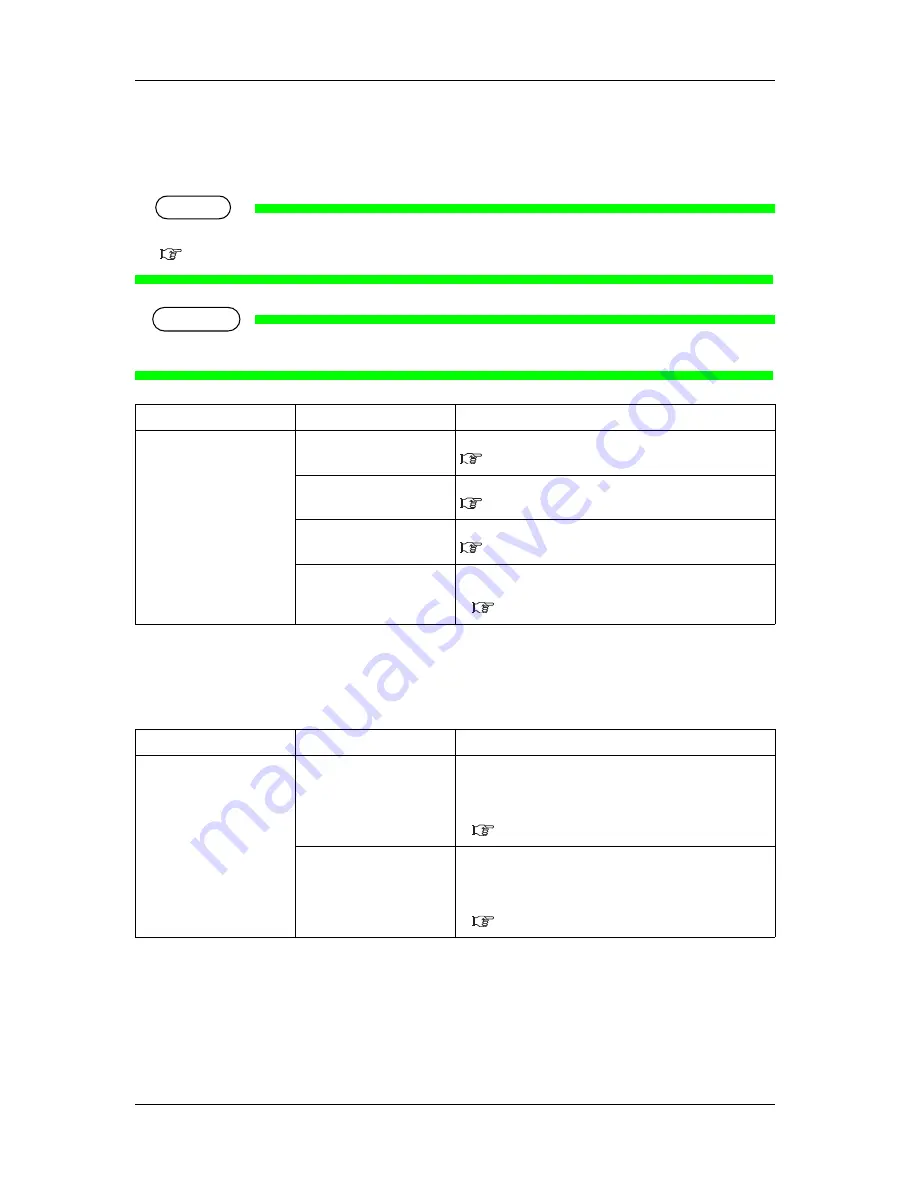
Panel setup menu
VJ-2638/1638/1638W OPERATION MANUAL
198
5.1 Setup menu
5.1.15 Auto Cleaning menu
Configure the settings for the auto cleaning operation.
TIP
The cleaning mode reflects the settings in Operation panel.
6.2.3 Head cleaning
NOTE
• When the head height is set to High, auto cleaning is not performed.
5.1.15.1 Idle Auto Cleaning
Set the auto cleaning interval for the standby mode.
Setup item
Setting
Description
Auto Cleaning
WaitingTime
Set the value for auto-cleaning in standby mode.
5.1.15.1 Idle Auto Cleaning
Pringing time
Set the value for auto cleaning during printing.
5.1.15.2 Printing Mode Auto Cleaning
Before printing
Set the value for auto cleaning before printing.
5.1.15.3 Pre-printing Mode Auto Cleaning
—
• [Enter] key: saves the setting and shifts to the sub menu.
• [Cancel] key: shifts to the previous menu.
5.1 Setup menu
Setup item
Setting
Description
WaitingTime
Off to 10 mins to <360 mins>
to 1440 mins
Sets the time for auto cleaning in WaitingTime mode.
• Off: Auto cleaning is not performed.
• Others: Perform the head cleaning selected in Cleaning
menu after the setting time has elapsed.
6.2.3 Head cleaning
—
• [Enter] key: saves the setting and shifts to the previous
menu.
• [Cancel] key: cancels the setting and shifts to the previous
menu.
5.1.15 Auto Cleaning menu
Summary of Contents for VJ-2638
Page 1: ......
Page 2: ......
Page 8: ...VJ 2638 1638 1638W OPERATION MANUAL 8 ...
Page 14: ...Table of Contents VJ 2638 1638 1638W OPERATION MANUAL 14 ...
Page 26: ...Safety instructions VJ 2638 1638 1638W OPERATION MANUAL 26 1 3 Warning labels ...
Page 246: ...Panel setup menu VJ 2638 1638 1638W OPERATION MANUAL 220 5 8 Job Status Menu ...
Page 324: ...Appendix VJ 2638 1638 1638W OPERATION MANUAL 298 8 3 Options Supply list ...
Page 333: ......
Page 334: ......
















































