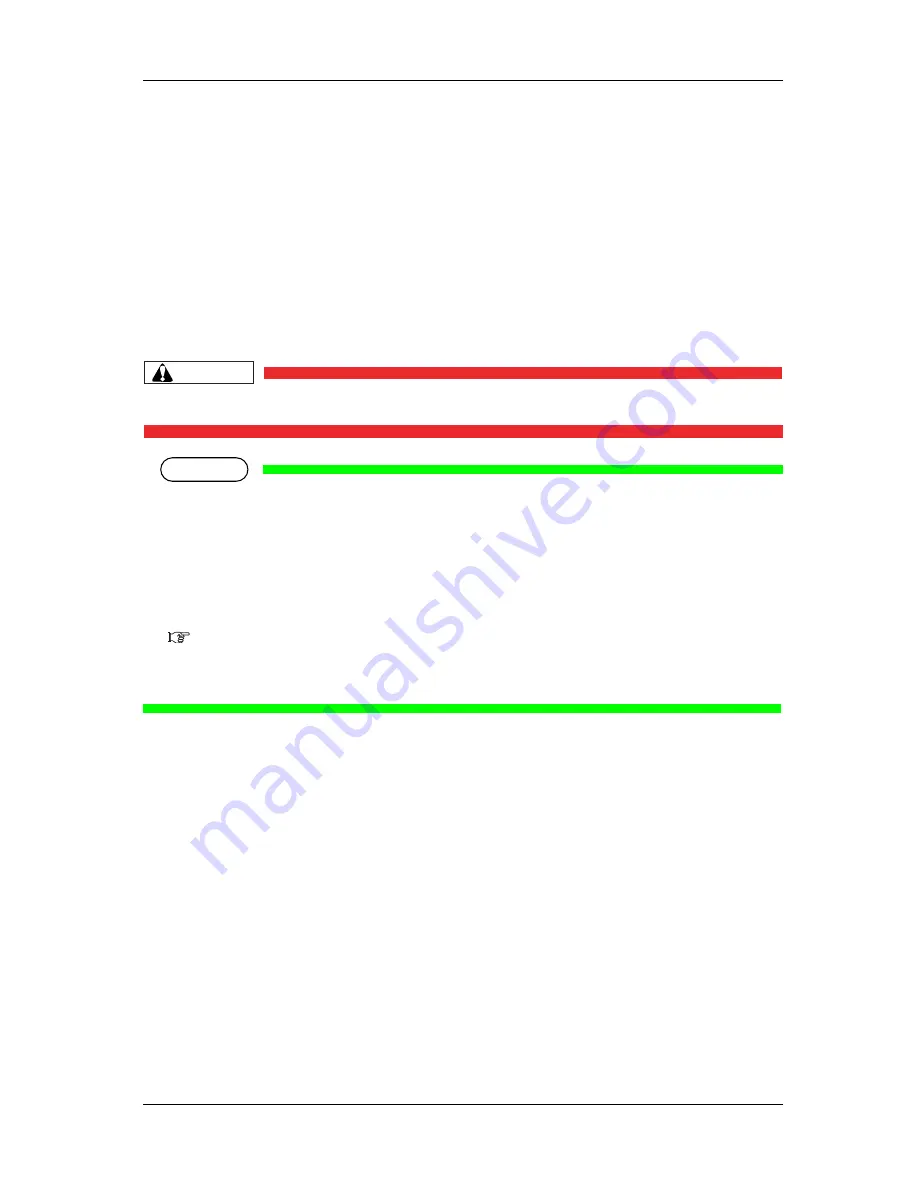
VJ-2638/1638/1638W OPERATION MANUAL
Maintenance
6.2 Cleaning the printer
263
6.2.5
Cleaning the circumference of Print head
This section describes how to clean the circumference of Print head.
(1) Time for cleaning
When foreign substances such as dust or ink clump that can cause missing dots or ink leakage is attached
around Print head
(2) Cleaning procedures
Follow the procedure below to clean the circumference of Print head.
CAUTION
• Turn on the printer and then clean around Print head.
NOTE
• Before cleaning the circumference of Print head, read this procedure thoroughly to fully understand
it, and clean promptly and correctly.
• Print head is not in the capping station during cleaning around Print head. Cleaning must be
complete before Print head dries.
This operation should be done within 15 minutes.
If the operation lasts over 15 minutes, follow the steps 8 and 9 and stop the operation, perform head
cleaning, and resume cleaning.
6.2.3 Head cleaning
• Use Cleaning stick to clean the circumference of Print head.
For details of Cleaning stick, refer to
8.3 Options/Supply list
.
1. Turn on the printer and then check the followings.
•
Printing or other operations are not in progress.
•
Operation panel display is Normal.
Summary of Contents for VJ-2638
Page 1: ......
Page 2: ......
Page 8: ...VJ 2638 1638 1638W OPERATION MANUAL 8 ...
Page 14: ...Table of Contents VJ 2638 1638 1638W OPERATION MANUAL 14 ...
Page 26: ...Safety instructions VJ 2638 1638 1638W OPERATION MANUAL 26 1 3 Warning labels ...
Page 246: ...Panel setup menu VJ 2638 1638 1638W OPERATION MANUAL 220 5 8 Job Status Menu ...
Page 324: ...Appendix VJ 2638 1638 1638W OPERATION MANUAL 298 8 3 Options Supply list ...
Page 333: ......
Page 334: ......
















































