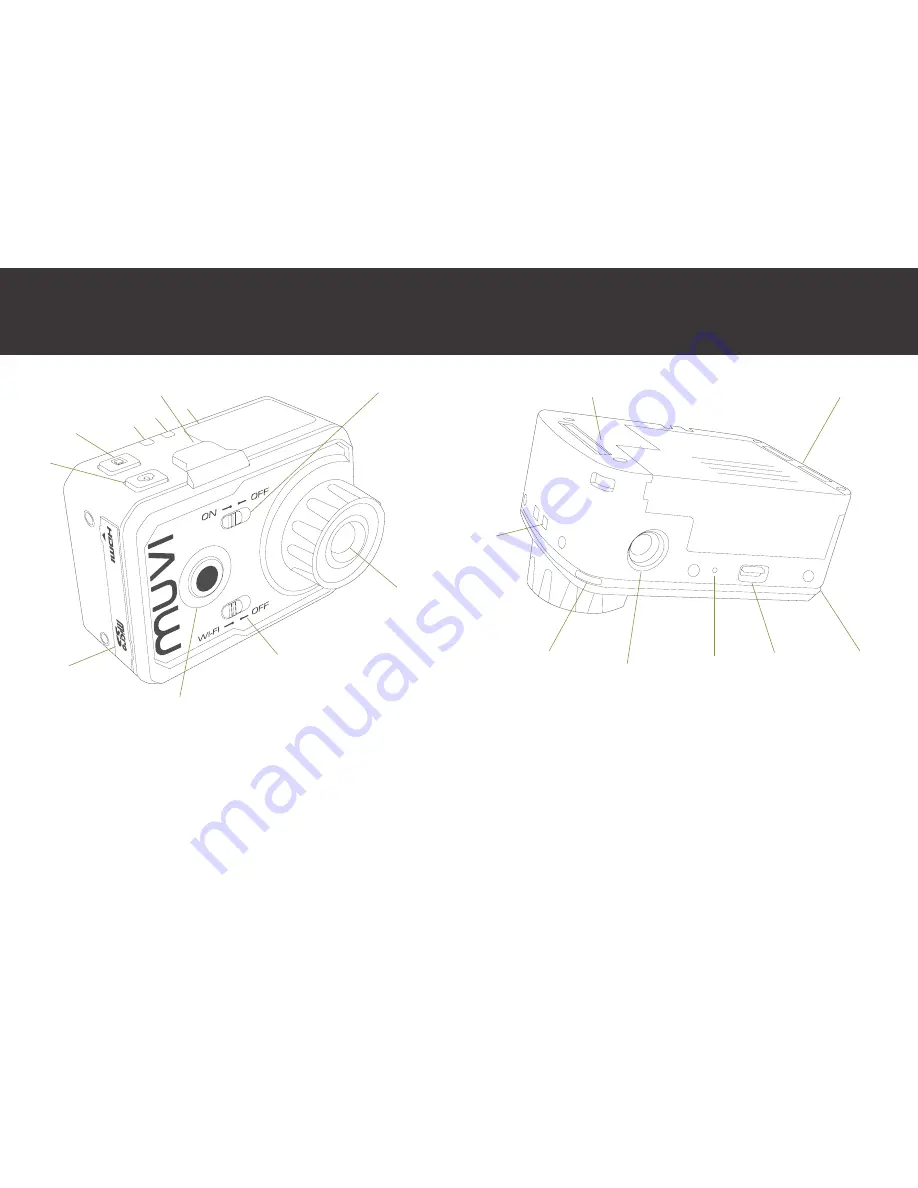
4
5
3. Tour of your Muvi K-Series
1. On/Off Switch
2. WiFi On/Off Switch
3. Start Record Button
4. Lens
5. Power Indicator (red)
6. Top LED Indicator (blue)
7. LCD Display
8. Stop Record Button
9. Capture Button
10. Microphone
11. HDMI Port
Mini USB/AV Out Port
microSD Slot
1
2
3
5
4
8
9
11
6
7
10
14. Battery Lock Switch
15. Microphone
16. Tripod Mount
17. Lanyard Hole
18. Connections for Optional LCD Screen
19. Bottom LED Indicators
15
16
14
19
17
19
18
18
Summary of Contents for Veho K-series
Page 1: ...User Manual ...
Page 20: ...www veho world com ...




































