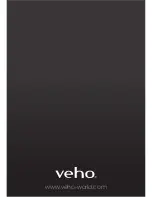12
13
Set the date and time. See below for further information.
Format the microSD card in the camcorder. Note: Formatting will
delete all files, including protected ones.
Restore the camcorder to the factory setting default.
Exit the general settings menu and return to the main settings menu.
Setting the date/time
Select the date/time option from the setting menu. Use the camera and stop record
buttons to change the highlighted position. After you have selected the correct
number press the start record button to move to the next position.
Once you have changed the minute setup press the start record button to exit the
date and time setup.
To switch between modes press and hold the start
record button for three seconds.
Press the stop record button repeatedly to navigate through the options .Press the
start record button to select your preferred option. For further information on each
option please see below.
Symbol
Mode
Further Information
Video
Page 15
Time Lapse
Page 15
Auto Video
Page 15
Single Shot
Page 18
Fast Shot
Page 18
Timed
Page 18
8. Switching between modes
EXIT
Summary of Contents for Veho K-series
Page 1: ...User Manual ...
Page 20: ...www veho world com ...