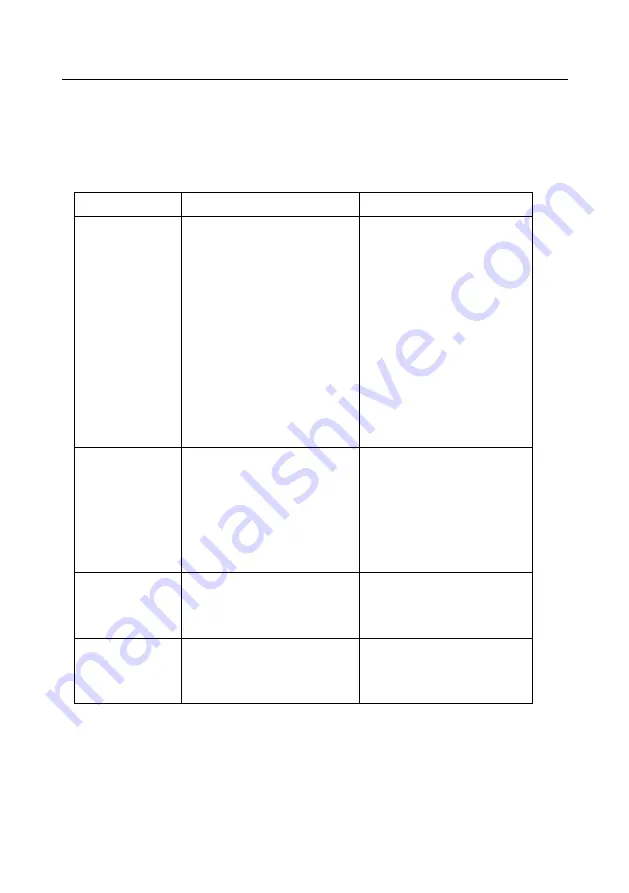
HDMI/USB-C KVM Extender Kit HDBT, 4K/60 Operation Manual
MuxLab © 2021 11 94-000966-A/SE-000966-A
9.
Troubleshooting
The following table describes some of the symptoms and possible solutions regarding the
HDMI/USB-C KVM Extender Kit HDBT, 4K/60.
symptom
Probable cause
Possible solution
No Image
•
No power or wrong power
supply
•
UTP Cable
•
HDMI or USB-C cable
•
Synchronization
Check power connections
Check the UTP Cable
Chexk the HDMI and USB-C
cables
Check UTP Cable length.
Flickering Image
•
Synchronization
Check UTP Cable Length
Check the HDMI and USB-C
Cables
Choppy sound
•
Synchronization
Check UTP Cable Length
USB not working
but video OK
•
USB Cable
C
heck USB Cable
If you still cannot diagnose the problem, please call MuxLab Customer Technical Support at 877-689-
5228 (toll-free in North America) or (+1) 514-905-0588 (International).






























