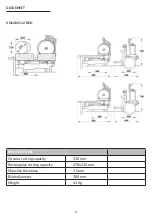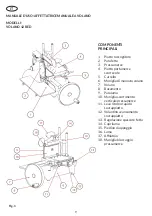5
tional), install the machine on
a flat, smooth and dry surface
suitable for supporting the
weight of the machine itself
plus the goods to be sliced. The
recommended height of the
worktop is approximately 80
cm. Lift the machine careful
-
ly and insert all the feet in the
specific lodgings in the base.
For some models, the front
support feet can be unscrewed
and placed in the desired posi
-
tion depending on the depth of
the worktop.
To prevent damage, some mod
-
els are packaged separately
from the disassembled fly
-
wheel during transport. If the
received machine flywheel is
not assembled, follow these in
-
structions:
-
insert the flywheel on the
shaft, checking correct cor
-
respondence with the fly
-
wheel-shaft sleeve holes (Fig.
3-A);
-
insert the taper pin in the
sleeve with the tapered end
(smaller diameter) turned to
-
ward the sleeve itself (Fig. 3-B);
CAUTION!
If the pin is
correctly positioned, it
will insert almost entirely with
-
out being forced.
-
hammer down the pin to in
-
sert it fully.
OPERATION
-
Make sure that the blade is
properly protected from the
blade protection: use the blade
protection locking lever, if
present (Fig.4). Check that the
thickness adjustment knob is
in the safety position (position
“0”) (13);
-
if the handle is folded toward
the flywheel, lift it to the work
-
ing position, perpendicular to
the flywheel;
-
using the flywheel handle,
rotate the flywheel (7) to bring
the carriage (5) fully forward
(toward the operator);
-
pull back (away from the
blade) the meat table (4) using
the meat table advance mech
-
anism (12);
-
set the product to be sliced
on the meat table;
-
grip the handle to vertically
slide the product holder and
press it on the product;
-
grip the handle of the prod
-
uct holder arm and push it with
force on the product to lock it;
-
arrange the desired slice
thickness, rotating the knob at
the same time and selecting a
thickness;
-
move the meat table with
product forward (toward the
blade), using the meat table
rapid advance device (11) or
meat table advanced mecha
-
nism (12);
CAUTION!
Leave a space
of 0.5 - 1 cm between the
blade and the product.
-
uncover the blade guard, de
-
pending on the mode: a) pull
the locking lever, if present,
toward the operator, having it
rotate in the anticlockwise di
-
rection; b) loosen the locking
knob on the blade guard, pull
toward the operator, re-tight
-
en the knob to lock the blade
guard in its stand-by position
(blade uncovered);
CAUTION Sharp blade,
cutting hazard!
When
the blade is not covered by the
guard, be extremely careful to
keep your hands as far away
from the unprotected area as
possible.
-
activate the flywheel by hav
-
ing it rotate it in the clockwise
direction.
WARNING: risk of dam-
ages!
Never turn the fly
-
wheel anti-clockwise, reverse
flywheel rotation may serious
-
ly damage the machine.
-
during the return movement
of the carriage (towards the
operator) the meat table will
automatically move towards
the blade;
-
when the meat table gets to
limit advancing towards the
blade, stop slicing and lift up
the top clamp. Use the meat
table rapid advance device or
the meat table advance mech
-
anism to pull the meat table
away from the blade. Reposi
-
tion the product, relock it with
the top clamp and restart slic
-
ing.;
-
unload the product following
the operations in the reverse
order.
CAUTION Cutting haz-
ard!
After the cutting
operation has been completed,
turn the lever in the opposite
direction: the protective ring
will overlap the blade, elimi
-
nating the hazard.
CLEANING
Clean the machine at the end
of their use and always before
using, after a long period of
inactivity. Use cut and tear re
-
sistant gloves and perform all
operations with great care.
Products for cleaning:
use only water and biode
-
gradable mild detergent, us
-
ing a soft, spongy cloth and a
semi-rigid nylon brush for the
sharp areas of the plate and the
product holder. Do not clean
the machine with jets of water
or steam or similar methods.
DISMANTLING
-
Check that the guard is cover
-
ing the blade properly (9).
!
!
!
!
!
Summary of Contents for Axis VOLANO 12 RED
Page 2: ... Fig 3 A Fig 3 B Fig 4 Fig 6 Fig 7 Fig 5 A Fig 5 B Fig 5 C ...
Page 87: ......