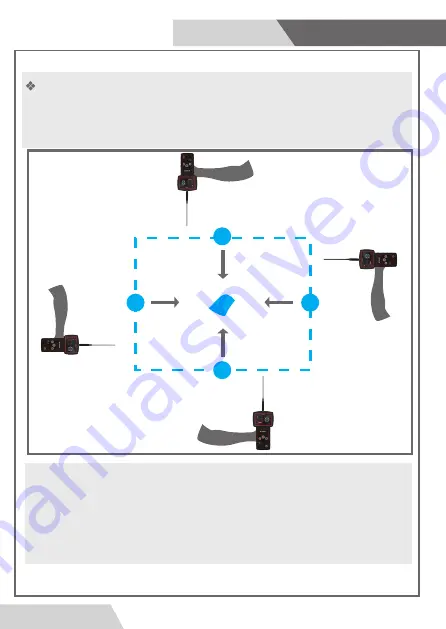
Device
orientation
User
Device
orientation
User
D
evic
e
or
ien
ta
tion
User
D
evic
e
or
ien
ta
tion
User
Target
The
user
can
know
the
approximate
depth
of
the
target
by
going
back
to
the
main
menu
and
selecting
the
search
settings
again
completely
and
changing
the
depth
level
through
the
depths
menu,
that
is,
for
example,
if
the
depth
that
was
specified
for
the
first
time
was
20
meters,
we
reduce
the
depth
level
to
10
meters
and
we
enter
the
information,
and
move
away
About
the
target
site
20
meters
and
we
carry
the
device
and
wait
for
a
reading
of
the
target
site,
if
there
is
a
reading
of
the
target
site
here
we
know
that
the
depth
may
be
within
10
meters,
and
we
do
this
process
to
reduce
the
depth
level
until
we
know
the
approximate
depth
of
the
target
There
is
another
way
in
order
to
be
able
to
determine
the
target
'
s
location
more
accurately,
we
do
the
process
of
squaring
the
target
location
by
taking
readings
of
the
target
point
from
four
corners
in
a
square
shape
from
a
distance
of
three
meters
from
the
target
site,
we
will
notice
the
intersection
point
of
the
direction
of
the
four
readings
theoretically,
it
will
be
the
midpoint
of
the
target
Start up
VIGOR
page|19
Summary of Contents for VIGOR
Page 23: ...Notes VIGOR page 22...





































