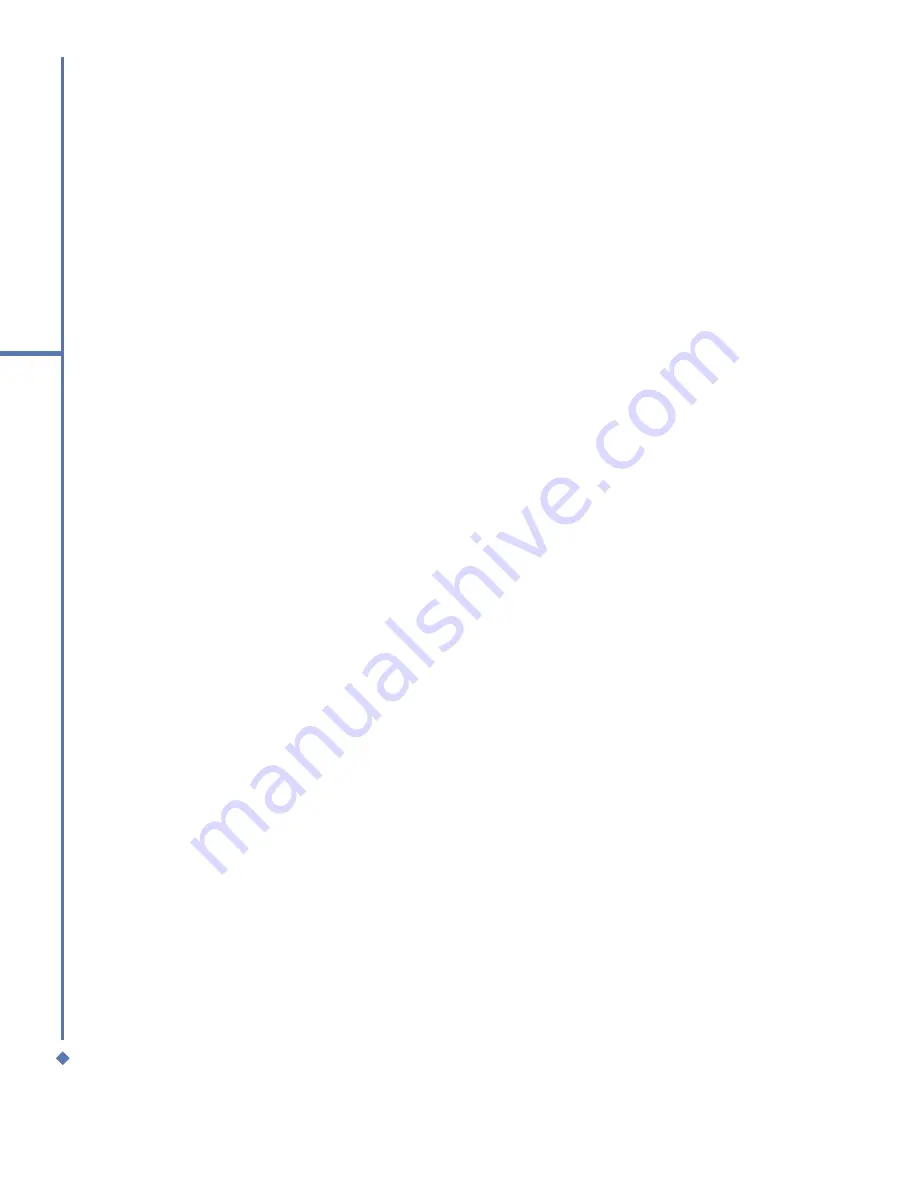
142
Appendix
Safety Precautions for RF Exposure
Tests for SAR are conducted using standard operating positions specified by the FCC with the
phone transmitting at its highest certified power level in all tested frequency bands. Although
the SAR is determined at the highest certified power level, the actual SAR level of the phone
while operation can be well below the maximum value. This is because the phone is designed
to operate at multiple power levels so as to use only
the power required to reach the network. In general, the closer you are to a wireless base
station antenna, the lower the power output. Before a phone model is available for sale to the
public, it must be tested and certified to the FCC that it does not exceed the limit established
by the government-adopted requirement for safe exposure. The tests are performed in
positions and locations (for example, at the ear and worn
on the body) as required by the FCC for each model. (Body-worn measurements may differ
among phone models, depending upon available accessories and FCC requirements). For
body worn operation, to maintain compliance with FCC RF exposure guidelines, use only
original manufacturer approved accessories. When carrying the phone while it is on, use the
specific original manufacturer supplied or
approved carrying case, holster, or other body-worn accessory.
General Precautions
• Heed service markings
• Except for explained elsewhere in the Operating or Service documentation, do not
service any product yourself. Service needed on components inside these
compartments should be done by an authorized service technician or provider.
•
Damage requiring service
• Unplug the product from the electrical outlet and refer servicing to an authorized
service technician or provider under the following conditions:
• Liquid has been spilled or an object has fallen into the product.
• The product has been exposed to rain or water.
• The product has been dropped or damaged.
• There are noticeable signs of overheating.
• The product does not operate normally when you follow the operating instructions.
Summary of Contents for Atom Life
Page 1: ...MWg Atom Life User Manual...
Page 21: ...20 1 Before using your MWg Atom Life...
Page 33: ...32 2 Getting started...
Page 41: ...40 3 Synchronization...
Page 42: ...Chapter 4 Getting connected 4 1 Making a connection 4 2 Connecting to the Internet...
Page 72: ...Chapter 7 Camera 7 1 Capture mode 7 2 Setup menu 7 3 Media Album 7 4 View mode 7 5 Edit mode...
Page 86: ...Chapter 8 Equalizer Radio 8 1 Radio 8 2 Equalizer...
Page 91: ...90 8 Equalizer Radio...
Page 103: ...102 9 Windows Mobile Applications...
Page 104: ...Chapter 10 Applications 10 1 ClearVue PDF 10 2 JAVA Midlet 10 3 Other Applications...
Page 107: ...106 10 Applications...
Page 108: ...Chapter 11 Settings 11 1 Personal settings 11 2 System settings 11 3 Connection settings...
Page 121: ...120 11 Settings...
Page 126: ...Chapter 13 Don t panic 13 1 In plain English 13 2 Specifications...
Page 129: ...128 13 Don t panic...
Page 139: ...138 Index...
Page 140: ...Appendix...

































