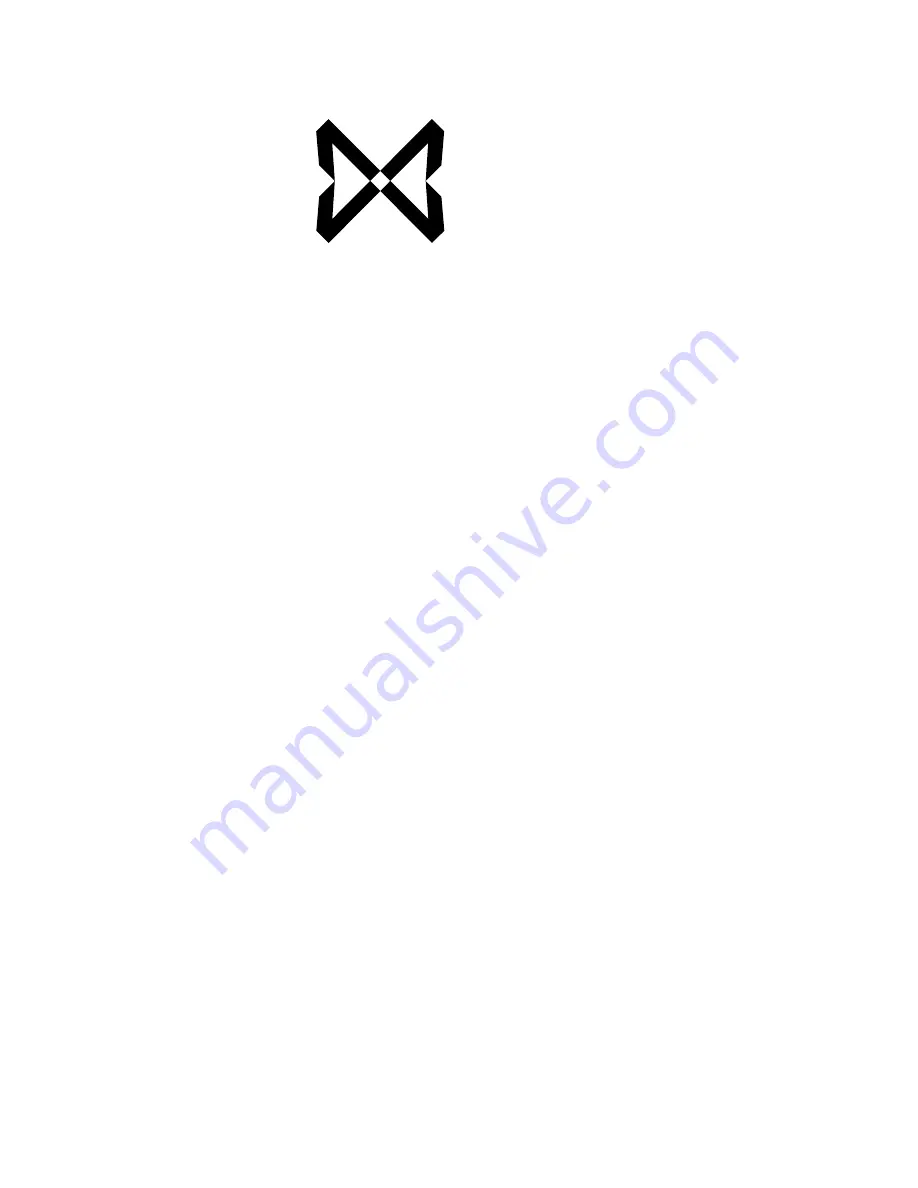
Synchronizing with your PC:
You will need to install
ActiveSync
®
4.5
* to be able to synchronize your calendar, contacts, tasks,
notes and any other items on your MWg Atom Life with Microsoft Outlook
®
on your PC.
ActiveSync
®
4.5
is a free download available from the Internet, subject to your acceptance of Microsoft’s
ActiveSync
®
End User License Agreement.
To download this software, please go to the following website and follow the instructions below:
http://www.microsoft.com/downloads
1. Select “
Windows Mobile
” from the “
Product Families
” section.
2. Select “
ActiveSync 4.5
” from the list of applications.
3. Select your preferred language from the drop down menu.
4. Select “
Continue
” and follow the download instructions.
*If you are using Windows Vista on your PC, you will not need to download this application. Windows
Vista already has the Window Mobile Device Centre pre-installed and the MWg Atom Life will use this
application instead.
MOBILE &
WIRELESS
GROUP
Summary of Contents for Atom Life
Page 1: ...MWg Atom Life User Manual...
Page 21: ...20 1 Before using your MWg Atom Life...
Page 33: ...32 2 Getting started...
Page 41: ...40 3 Synchronization...
Page 42: ...Chapter 4 Getting connected 4 1 Making a connection 4 2 Connecting to the Internet...
Page 72: ...Chapter 7 Camera 7 1 Capture mode 7 2 Setup menu 7 3 Media Album 7 4 View mode 7 5 Edit mode...
Page 86: ...Chapter 8 Equalizer Radio 8 1 Radio 8 2 Equalizer...
Page 91: ...90 8 Equalizer Radio...
Page 103: ...102 9 Windows Mobile Applications...
Page 104: ...Chapter 10 Applications 10 1 ClearVue PDF 10 2 JAVA Midlet 10 3 Other Applications...
Page 107: ...106 10 Applications...
Page 108: ...Chapter 11 Settings 11 1 Personal settings 11 2 System settings 11 3 Connection settings...
Page 121: ...120 11 Settings...
Page 126: ...Chapter 13 Don t panic 13 1 In plain English 13 2 Specifications...
Page 129: ...128 13 Don t panic...
Page 139: ...138 Index...
Page 140: ...Appendix...




















