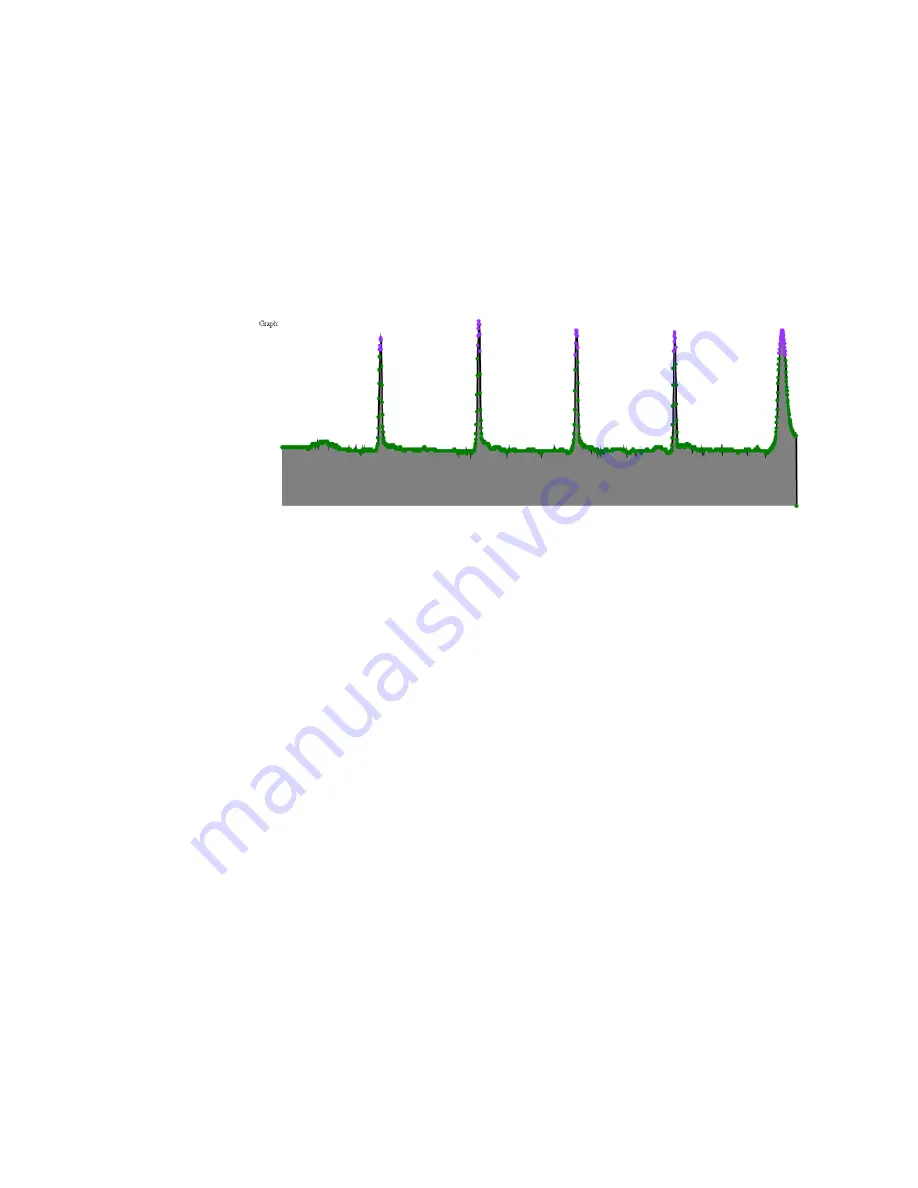
Using the Printer
31
Adjusting
Gap/Mark
Sensor
Thresholds
1. Load the media to be tested.
2. On the EWS
Diagnostics
page, under
Sensor Threshold Values
:
a Select the test media type.
b Specify the length of the label (min. 1”) and click
Submit
to apply the value.
c Click
TEST
to run the test.
d Click
GRAPH
to plot the readings.
3. Review the graph and adjust the sensor threshold if needed, under
Override Auto
Sensor Threshold
.
Interpreting the graph:
•
Normal
‐ Sharp spikes at regular intervals indicate that the sensor can clearly
detect the gap (or mark) on the media. The above is an example of a normal
graph.
•
Noisy
‐ Imperfect spikes at regular intervals. The printer may erroneously
detect the Top‐of‐Form. For more reliable detection, reduce the sensitivity of
the sensor to achieve a graph that is close to Normal.
•
Bad
‐ Readings are not distinctive. In this case, increase the sensitivity of the
sensor. If the readings remain the same at maximum sensitivity, this means
that there is insufficient contrast between the gap (or mark) and the liner.
That is, this media is incompatible with the printer.
5500 NE Moore Court
Hillsboro, OR 97124
Toll Free: 1-800-944-4573
Local: 503-640-5920
















































