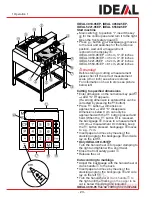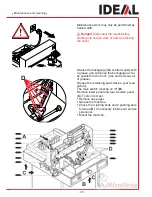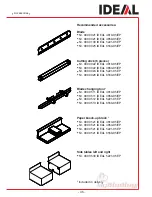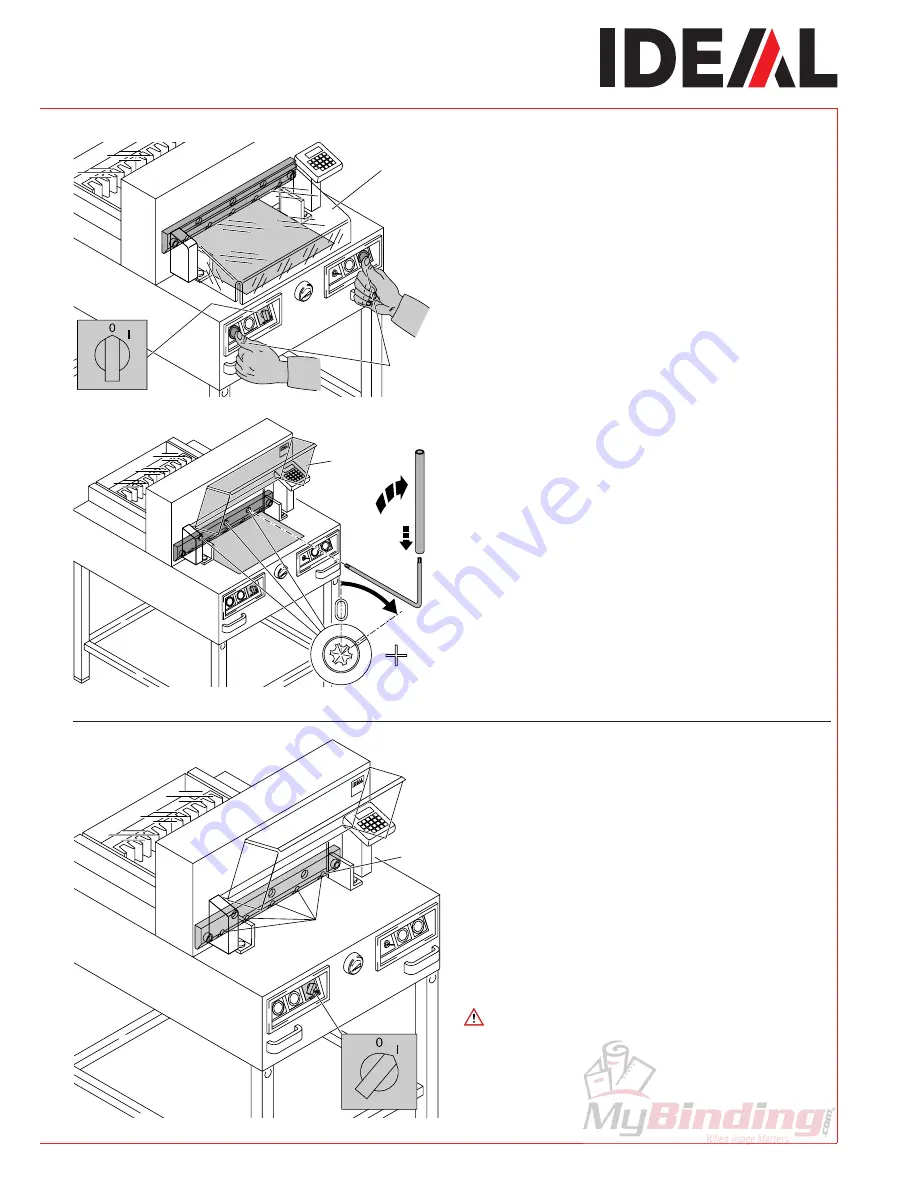
- 35 -
2.
1.
A
1.
2.
3.
A
4.
5.
Close the safety guard (
1.
) Lower the blade by
pressing both cutting buttons (
2.
). Keep one
button pressed and turn off the main switch (
3.
).
Open the safety guard (
4.
). With the special
wrench (
B)
the 3 eccentrics should be screwed
down (
5.
)until the paper is cut along the
entire length of the blade (The blade must
remain parallel, not too deep into cutting stick).
Only IDEAL 4810-95/EP and
IDEAL 4850-95/EP
Tighten the blade screws (
A
) on the right hand
side.
Turn main switch to position "I" (
1.
). Blade will
return to upper position. Tighten the blade
screws (
2.
) firmly.
Warning by IDEAL 4810-95 and
IDEAL 4810-95EP
Do not turn main switch to position
"0" whilst blade is moving upwards! The clamp
must always overlap the blade!
Danger!
Risk of injury!
•
Blade and cutting stick replacement
•