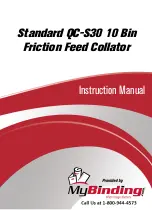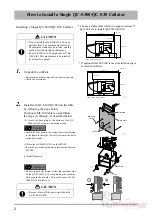7
Installation
(2) Insert the end of the drive shaft on middle con-
veyor into a hole on the rear frame.
(3) Insert the end of shaft into a cutout in the front
frame.
(4) Tighten the locking screw removed in step (1) to
attach the parts.
(1) Attach the accessory gear to the rear of the
machine.
(2) Attach the gear using a clevis pin.
(3) Rotate the pulley by hand and check that the gear
turns smoothly.
(4) Attach the gear cover using three screws.
• Be careful that the nearby cables are not caught.
How to Install Multiple QC-S300F/QC-S30F Collators
21101
20101R1
Drive Shaft
21011
20101S1
End of shaft
21101
20101S1
End of shaft
Locking Screw
Attach the accessory gear to the QC-S300F/
QC-S30F.
21101
20101T1
Drive Shaft
Clevis Pin
Gear
Important
21101
20101V1
Gear Cover
Cables