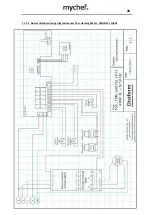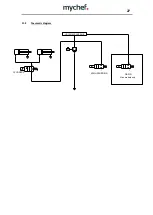22
10.2.2
Floor standing models
Step 1:
Unscrew the 6 screws at the rear with the Allen key 3.
Illustration 8. Remove the 6 screws at the back
Step 2
Remove the back cover and locate the pump.
Illustration 9. Position of the drain plug
Step 3
Open the cap to drain the pump
For the standing models, all pump plugs are located on the rear side as shown in Illustration 9.
Once the emptying plug has been located, proceed as in step 3 of section 10.2.1.
Step 4
Open the oil filler cap.
For models with 20 m3/h and 40 m3/h pumps, the fill plug is located at the top of the pump,
while for 63 m3/h and 100 m3/h models, the plug is on the right side just above the oil sight
glass.
Now with the help of a funnel we fill the pump until the oil level is between the MAX and MIN
marks that appear as a reference in the oil sight glass.
Position of the 6 screws
Translated with
www.DeepL.com/Translator
Allen
Drain stopper