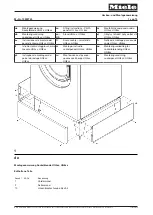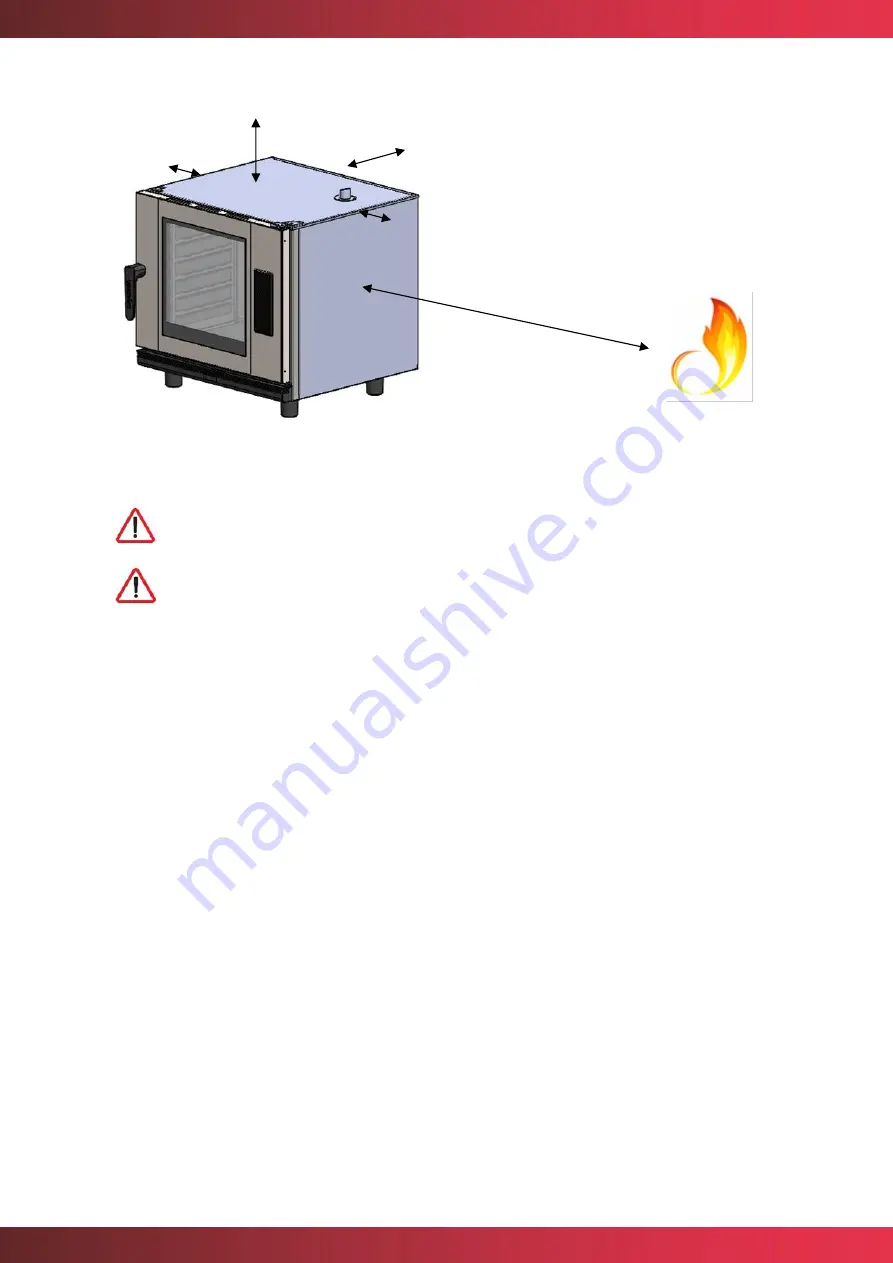
mychefcooking.com
PRODUCT MANUAL COOK PRO - DT.MP.CP.2201.2
10
Figure 2. Example of a suitable installation place
Be extremely careful with the cooling zones of the oven. If it draws in fumes
or hot air, this can drastically reduce the life span of the components.
For the installation of stacked Mychef ovens, please follow the instructions
supplied with the stacking kit.
1000mm
50mm
500m
m
50mm
50mm