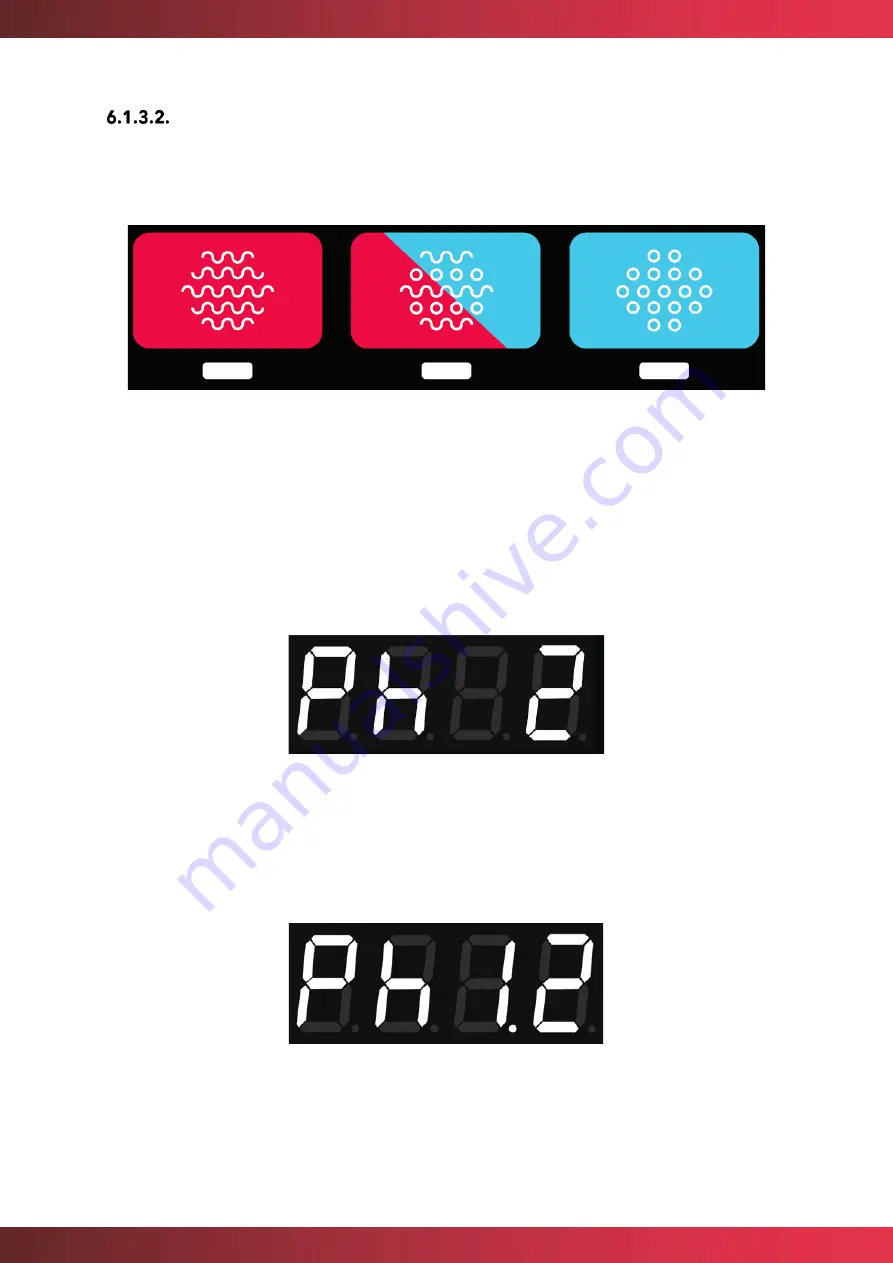
mychefcooking.com
PRODUCT MANUAL COOK PRO - DT.MP.CP.2201.2
26
Cooking phases
On the top of the control panel there are three buttons (Convection, Mixed, and Steam),
each corresponding to the cooking phases. Associated with each button is an indicator,
which shows the status of the phase.
Figure 15. Buttons and indicators of cooking phases
If the indicator of a particular phase is lit, it means that this phase is being displayed or that
the phase is activated. If the indicator of a particular phase is off, it indicates that this phase
is deactivated.
To configure a phase, press PHASE. The display will show the message Ph followed by the
phase number.
To move between the different phases press the + / - button.
Figure 16. Phase indicator
Within each phase, the cooking parameters are set.
During cooking, its progress is shown on the display, followed by Ph followed by the phase
activated in relation to the final phase.
Figure 17. Cooking progress indicator
Figure 17 shows that the kiln is in phase 1 for a 2-phase cooking.
















































