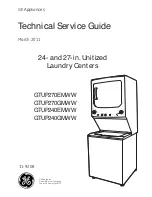mychefcooking.com
PRODUCT MANUAL SNACK - DT.MP. SN.2202.2
22
Figure 9. Preheat indicator
The preheating process can be skipped by lightly pressing the START/STOP key.
When the set temperature has been reached, the oven will alert the user with a buzzer and
indicate "Load".
Figure 10. Charging indicator
Once the oven is loaded and the door is closed, it will start to count down the cooking time
until cooking is complete. At this point, the time display will show the code word "End", the
oven will beep for one second and the interior light will illuminate until the user finishes
cooking by lightly pressing the START/STOP button.