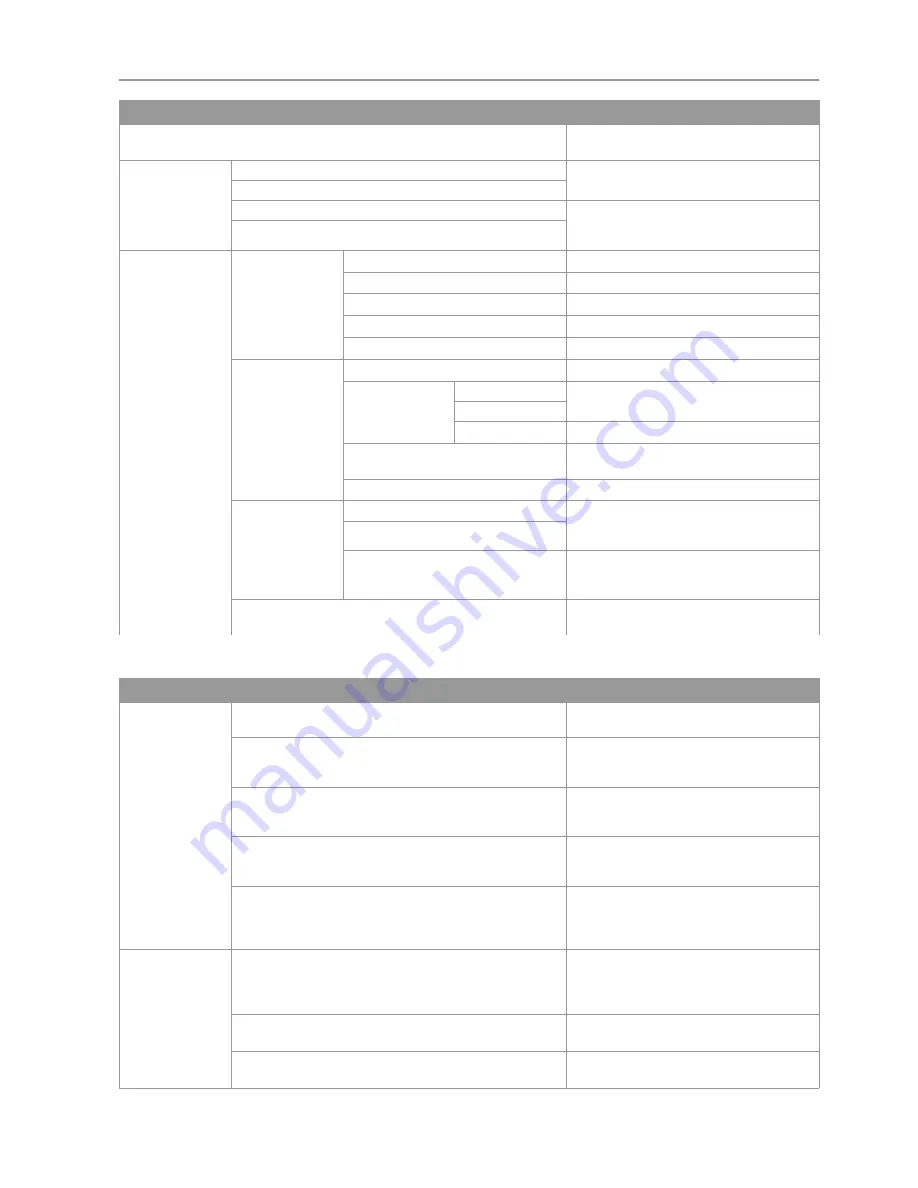
Menus
Main Menu Options
Description
Linked Devices Info…
Status information from all linked devices
See
Linking Devices
page 21 for details
Boost Timer…
Heater 1…
Programmable boost times for heaters
Heater 2…
Relay 1…
Programmable boost times for relays
These options are available only if the optional Relay
& Sensor Board is installed
Relay 2…
Settings…
Time & Date…
Time:
Set current time in 24 hour format
Date:
Set date in Format (see below)
Format:
Sets the date format
Auto DST:
Automatic Daylight Saving Time adjustment
DST Zone:
Set zone for Daylight Saving Time
Display…
Language…
Set language for the main screen and menus
Icons…
Heater 1:
Heater icon be be selected from several heater types
Heater 2:
Generation:
Generation icon can be sun or wind
Backlight…
Set the duration the display backlight remains on
after a button press
Contrast…
Set the display contrast
Priority…
Heater 1
Sets which heater will be heated as a priority, the
other heater will be heated only when the priority
heater has reached maximum temperature
Heater 2
Check Period:
When heating the lower priority heater, this is how
often the priority heater is checked to see if it can
store any-more heat
Advanced…
Advanced menu and settings (passcode protected)
Default passcode: 0 0 0 0
Advanced Menu
Advanced Menu Options
Description
Supply Grid…
Phase:
Set the supply phase to use for this device – see
Advanced Settings
page 20
for more information
Exp Threshold:
Level of export which must be seen before the eddi
will start diverting power to the heater – see
Advanced Settings
page 20
for more information
Response Delay:
Time before the eddi starts diverting after Export
Threshold is exceeded – see
Advanced Settings
page
20
for more information
Export Margin:
Minimum level of export power which is maintained
when eddi is diverting surplus power – see
Advanced
Settings
page 20
for more information
Grid Limit:
Maximum grid import power limit. Output to heater is
reduced to keep import below this level. This also
applies when boosting – see
Advanced Settings
page
20
for more information
Linked Devices… Devices…
Other
myenergi
devices can be wirelessly linked to
eddi
, this shows connected devices and their
priorities. Settings for some devices are made here -
See
Linking Devices
(page 21)
Pairing Mode…
Puts this
eddi
in pairing mode so it can be linked to
another device - See
Linking Devices
(page 21)
Add Device…
Add a
myenergi
device to the 'network'. See See
Linking Devices
(page 21)
operation and installation manual
eddi
15
















































