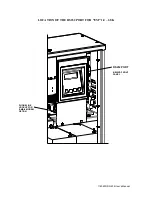114063D RS-232
User’s Manual
Date and Time
The date and time can be viewed by typing the “dt” command.
When dt is sent, the interface sends back the date and time information. Each parameter of the
date and time are assigned a number. The dt command produces the following message:
CMD>dt
(1) day of week : 1..7
(2) month : 1..12
(3) day of month : 1..31
(4) year : 0..99
(5) hours : 0..23
(6) minutes : 0..59
THU OCT 10, 2019
14:59:24
CMD>
The number for the
day of week
parameter for example is 1 and its allowed values are 1
through 7, where 1=Sunday, 2=Mon
day, … , 7=Saturday.
To change a parameter, type the
dt
command, then press the
‘tab’ key, then type the parameter
number
, press ‘tab’ again, then type the new value you wish to set the parameter to, and finally
press ‘enter’.
Note: The inverter does not support Daylight Savings Time. If you set the inverter date and time
during daylight savings, note that logged timestamps during non-daylight-saving times (i.e. winter)
will be one hour ahead of the actual time (because the actual time went back by an hour). Or, if
you set the inverter date and time during non-daylight-savings (i.e. winter), logged timestamps
during daylight saving times will be one hour behind the actual time (because the actual time
went forward by an hour). Altern
atively, you can change the inverter’s date and time during the
switches into and out of daylight savings.