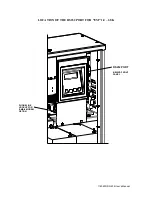114063D RS-232
User’s Manual
Help screen
You
may type “help” at the command prompt for a listing of various commands available.
CMD>help
ver Display current firmware version.
set point Display or modify set points.
meter Display meter values.
status Display present status.
alarms Display alarms.
dump Dump logs (alarms, tests, events).
dt Display and change date-time setting.
help List shell commands with brief descriptions.
exit Exit from shell.
Version
The Revision level of the software is available by the “ver” command.
CMD>ver
IF: 2.08
FP: 1.02
CMD>
Alarm Setpoint
When the set point command is entered the following data is displayed:
CMD>setpoint
lvac : 108.0 off
hvac : 132.0 off
nlbatt: 111.0 off
lbatt : 105.0 off
htemp : 45.0 on
lrc : 0.0 off
lvac
is the Low Voltage AC alarm,
hvac
is the High Voltage AC alarm,
nlbatt
is the Near Low Battery Voltage alarm,
lbatt
is the Low Battery Voltage Alarm,
htemp
is the High temperature alarm set point, and
lrc
is the Load Reduction Fault set point.
To change a setpoint, type
‘
setpoint
’, then press the ‘tab’ key, then the name of the setpoint
you wish to change, then press the ‘tab’ key again, then type the new value you wish to set, then