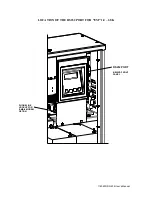114063D RS-232
User’s Manual
press the ‘tab’ key once more, and type ‘
on
’ or ‘
off
’ (to turn the alarm on or off respectively) and
finally press
‘enter’.
For example, to turn on the low voltage alarm when the input voltage goes below 105 VAC, type
“
lvac
” and then press tab and type”
105
” and then tab and then type “
on
” and press enter.
CMD>setpoint
lvac 105
on
The other set points can be changed in the same manner.
Meter Functions
To read Voltages and currents, the meter command may be used.
To use, type, “meter” and press enter. The following display will occur.
CMD>meter
vin : 118.3
vout : 118.3
iout : 12.3
vbatt : 54.1
ibatt : 0.1
tbatt : -61.1
tint : 29.8
imin : 0
days : 0
vaout : 1453.8
iwatts : 6.6
vin
is the (utility side) input voltage to the inverter, in Volts.
vout
is the output (load side) voltage of the inverter, in Volts.
iout
is the output current of the inverter (current consumed by the load), in Amps.
vbatt
is the voltage of the battery, in Volts.
ibatt
is the current through the battery, in Amps.
tbatt
is not currently supported in hardware. Ignore this value; for now it is meaningless.
tint
is the ambient temperature inside the inverter cabinet, in degrees Celsius. To convert to
degrees Fahrenheit, subtract 32, then multiply by 5, then divide by 9.
°𝐹 =
5(°𝐶−32)
9
imin
is the cumulative ‘number of minutes’ (over its lifetime) that the inverter has spent running
on battery power.
days
is the number of days that the inverter system has been running
vaout
is the output power of the inverter, in Vars (VA
– voltage ampere reactive).
iwatts
is the power being provided by the battery, in Watts.
Status
The different
statuses of the machine are accessible by typing “status” and enter.
The following message occurs when status command is sent:
CMD>status
Battery Power : 0
Battery Charging: 1
Line Present : 1
System Ready : 1