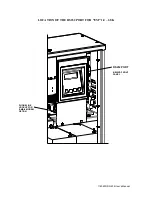114063D RS-232
User’s Manual
Alarms, Events, and Tests Dump
The dump command displays all of the memory content for Events, Tests or Alarms.
The dump command must be followed by a tab and then either
“alarms”, “tests” or “events” as the
second field.
After pressing the ‘enter’ key, the inverter will display a “Press Enter when ready…”
prompt. Press the ‘enter’ key once again, and the inverter will dump out the specified log. Note
that this log may be several kilobytes in size, and will be streamed out in one go.
Here is an abbreviated example of an alarm log dump:
CMD>dump alarms
Final settings will be displayed next.
If you wish to save to a file, enable text capture now.
Do not forget to stop capture after data is transferred.
Press Enter when ready...
***********< ALARM LOGS >***********
1/75 UTILITY
09/20/19 17:49
END : 09/20/19 17:49
2/75 UTILITY
02/11/19 12:52
END : 02/11/19 12:52
3/75 UTILITY
11/29/18 13:36
END : 11/29/18 13:36
4/75 UTILITY
09/11/18 12:41
END : 09/11/18 12:54
: : : :
74/75 LOAD REDUCTION
07/25/16 13:58
END : 07/25/16 13:58
75/75 LOAD REDUCTION
07/25/16 13:58
END : 07/25/16 13:58
CMD>
The alarm log has up to 75 entries, and in this example, it is full. The alarms shown above include
UTILITY alarms and LOAD REDUCTION alarms (see the write-
up of the ‘alarms’ command
above for details on what these mean). The first date and time is the timestamp of the start of the
alarm event (when the alarm condition asserted), and the second date and time is the timestamp
of the end of the alarm event (when the alarm condition unasserted).