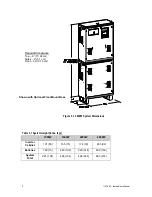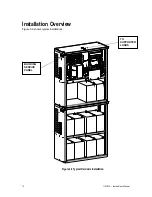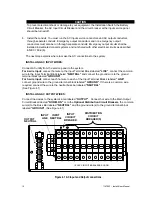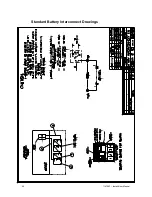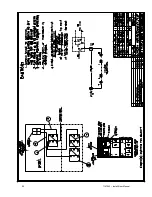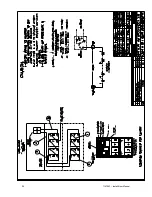10
114794F - Install/User Manual
Location Guidelines
Keep the following guidelines in mind when choosing the location for your system and batteries:
•
Verify that the environment meets the requirements in “Storage and Operating Environment” on
page 11. The environment can affect the reliability and performance of both the unit and the
batteries.
•
Choose a permanent location for the unit. Attempting to move the unit after you have installed the
batteries can damage the batteries and the cabinet.
CAUTION
Do not move the unit after you install the batteries. If you do, the unit and batteries may be
damaged.
CEC (Canadian Electric Code) requires the unit to be located in a service room. If the room is
equipped with a sprinkler system, the unit must be provided with sprinkler proof cover.
The system should be connected to the emergency generator, if available.
This equipment is heavy. Refer to Table 3.1 when you choose a site to make sure that the floor
can support the weight of the system, the batteries, and any other necessary equipment.
Receiving and Moving the Unit and the Batteries
Systems weigh several hundred pounds, (see Table 3.1; ask your sales representative for additional
information). Make sure you are prepared for these weights before you unload or move the unit or the
batteries. Do not install any batteries until you have permanently installed the unit and connected all
conduit and wiring.
Summary of Contents for EM Series
Page 23: ...22 114794F Install User Manual Standard Battery Interconnect Drawings ...
Page 24: ...23 114794F Install User Manual ...
Page 25: ...24 114794F Install User Manual ...
Page 26: ...25 114794F Install User Manual ...
Page 27: ...26 114794F Install User Manual Optional Battery Interconnect Drawings ...
Page 28: ...27 114794F Install User Manual ...
Page 29: ...28 114794F Install User Manual ...
Page 30: ...29 114794F Install User Manual ...
Page 47: ...46 114794F Install User Manual Figure 9 3 ...
Page 48: ...47 114794F Install User Manual Figure 9 4 ...
Page 49: ...48 114794F Install User Manual SECTION 10 OPTION DRAWINGS ...
Page 50: ...49 114794F Install User Manual ...
Page 51: ...50 114794F Install User Manual ...
Page 52: ...51 114794F Install User Manual ...
Page 53: ...52 114794F Install User Manual ...
Page 54: ...53 114794F Install User Manual ...
Page 55: ...54 114794F Install User Manual ...
Page 56: ...55 114794F Install User Manual CENTRAL EMERGENCY SYSTEM FAULT ALARM ...
Page 57: ...56 114794F Install User Manual ...