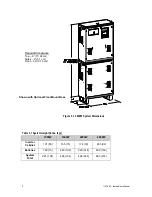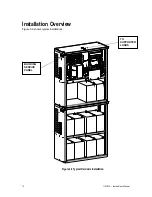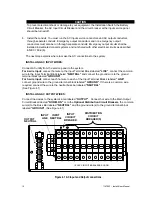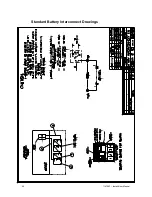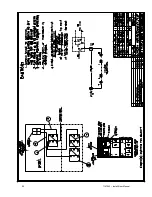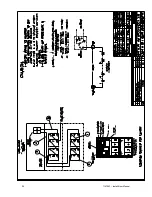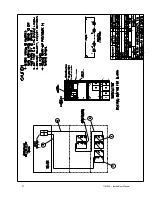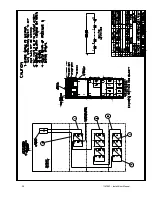21
114794F – Install/User Manual
Replacing the Batteries
CAUTION
A battery can present a risk of electrical shock and high short circuit current. A qualified
electrician familiar with battery systems should service the batteries.
Review all the safety instructions at the beginning of this chapter before you replace any
batteries.
Use the Same Quantity and Type of Battery
CAUTION
You must use the same quantity and type of battery. Substituting batteries not supplied
by manufacturer voids the UL listing and may cause equipment damage.
To ensure continued superior performance of your system and to maintain proper charger
operation, you must replace the batteries in the system with the same number of batteries.
These batteries must be the same types as the original batteries. The replacement batteries
should have the same voltage and ampere-hour rating as the original batteries.
Handle Used Batteries with Care!
Assume that old batteries are fully charged. Use the same precautions you would use when
handling a new battery. Do not short battery terminals or the battery string with a cable or tool
when you disconnect the batteries! Batteries contain lead. Please dispose of old batteries
properly.
CAUTION
Do not dispose of batteries in a fire because the batteries could explode. Do not open
or mutilate batteries. Released electrolyte is harmful to the skin and eyes. It may be
toxic.
Dispose of Batteries Properly
CAUTION
Batteries contain lead. Many states and local governments have regulations about
used battery disposal. Please dispose of the batteries properly.
Summary of Contents for EM Series
Page 23: ...22 114794F Install User Manual Standard Battery Interconnect Drawings ...
Page 24: ...23 114794F Install User Manual ...
Page 25: ...24 114794F Install User Manual ...
Page 26: ...25 114794F Install User Manual ...
Page 27: ...26 114794F Install User Manual Optional Battery Interconnect Drawings ...
Page 28: ...27 114794F Install User Manual ...
Page 29: ...28 114794F Install User Manual ...
Page 30: ...29 114794F Install User Manual ...
Page 47: ...46 114794F Install User Manual Figure 9 3 ...
Page 48: ...47 114794F Install User Manual Figure 9 4 ...
Page 49: ...48 114794F Install User Manual SECTION 10 OPTION DRAWINGS ...
Page 50: ...49 114794F Install User Manual ...
Page 51: ...50 114794F Install User Manual ...
Page 52: ...51 114794F Install User Manual ...
Page 53: ...52 114794F Install User Manual ...
Page 54: ...53 114794F Install User Manual ...
Page 55: ...54 114794F Install User Manual ...
Page 56: ...55 114794F Install User Manual CENTRAL EMERGENCY SYSTEM FAULT ALARM ...
Page 57: ...56 114794F Install User Manual ...