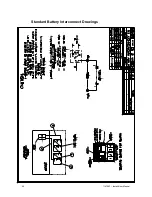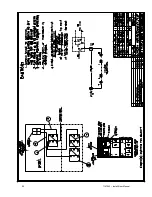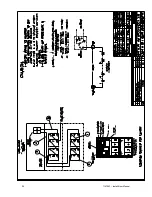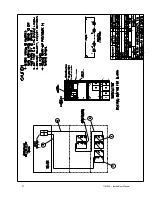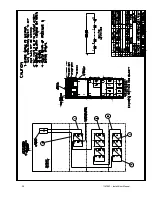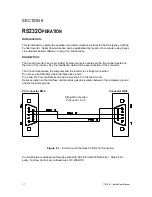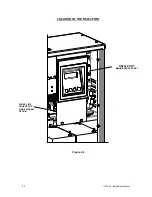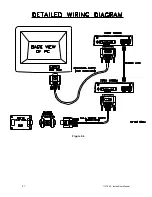35
114794F – Install/User Manual
Event Log
To get to the Event log menu from the default screen, press the ENTER key, scroll to the Event log
menu using the left or right arrow key, then press the ENTER key again. Use the left or right arrow
key to view the event desired, and then press the ENTER key for more information.
The Event log is identical to the test log in parameters it stores. The Event log captures data every
time there is a transfer from utility power to battery power. The numbers of events that can be
captured in the event log are 75. The format is first in is first out so; event number one is the most
recent event.
Alarm Log
To get the Alarm log menu from the default screen, press the
ENTER
key, scroll to the alarm log
menu using the left or right arrow key, then press the
ENTER
key again. Use the left or right arrow
key to view the alarm desired, and then press the
ENTER
key for more information.
Any alarm that has occurred is captured in the Alarm log. The numbers of alarms that can be
captured in the alarm log are 75. The format is first in is first out so; alarm number one is the most
recent alarm.
Alarms
To get to the Alarm menu from the default screen, press the
ENTER
key, scroll the Alarm menu using
the left or right arrow key, then press the
ENTER
key again.
The alarm menu displays all present alarms. If there are no alarms, the display screen will indicate
no alarms.
User Setup
To get to the User Setup menu from the default screen, press the ENTER key, scroll to the User
Setup menu using the left or right arrow key, then press the ENTER key again. The display will
prompt for a password.
**** The password is left arrow, right arrow, left arrow, and right arrow. ****
Once the password is entered, the user has access to change the following functions:
Date, Time, Month Test, Year Test, Low VAC, High VAC, Near Low Battery, Low Battery, High Temp,
Load Reduction Current.
Date
The parameters are Day of Week, Month, Day, and Year.
To change any of the parameters, use the left or right arrow key depending if you want to increase or
decrease. Once the parameter is correct, press the ENTER key and the next parameter can be
changed.
Time
The parameters are Hour and Minute. The 24-hour standard is used so 2:00 PM would be 14 hours.
Use the left or right arrow key to change the parameters and the ENTER key to scroll between
parameters.
Month Test, Year Test
The parameters are Date, Time (Hours and Minutes) use the left or right arrow key to change the
parameters and the ENTER key to scroll between parameters.
Summary of Contents for EM Series
Page 23: ...22 114794F Install User Manual Standard Battery Interconnect Drawings ...
Page 24: ...23 114794F Install User Manual ...
Page 25: ...24 114794F Install User Manual ...
Page 26: ...25 114794F Install User Manual ...
Page 27: ...26 114794F Install User Manual Optional Battery Interconnect Drawings ...
Page 28: ...27 114794F Install User Manual ...
Page 29: ...28 114794F Install User Manual ...
Page 30: ...29 114794F Install User Manual ...
Page 47: ...46 114794F Install User Manual Figure 9 3 ...
Page 48: ...47 114794F Install User Manual Figure 9 4 ...
Page 49: ...48 114794F Install User Manual SECTION 10 OPTION DRAWINGS ...
Page 50: ...49 114794F Install User Manual ...
Page 51: ...50 114794F Install User Manual ...
Page 52: ...51 114794F Install User Manual ...
Page 53: ...52 114794F Install User Manual ...
Page 54: ...53 114794F Install User Manual ...
Page 55: ...54 114794F Install User Manual ...
Page 56: ...55 114794F Install User Manual CENTRAL EMERGENCY SYSTEM FAULT ALARM ...
Page 57: ...56 114794F Install User Manual ...