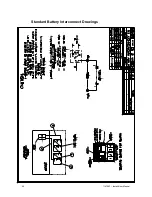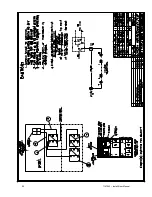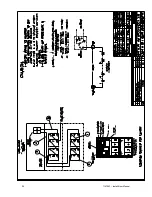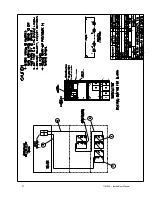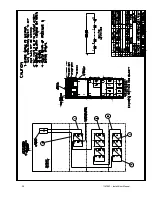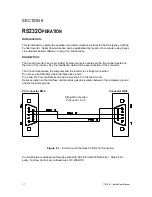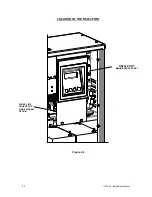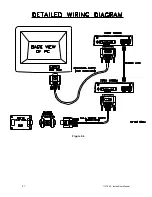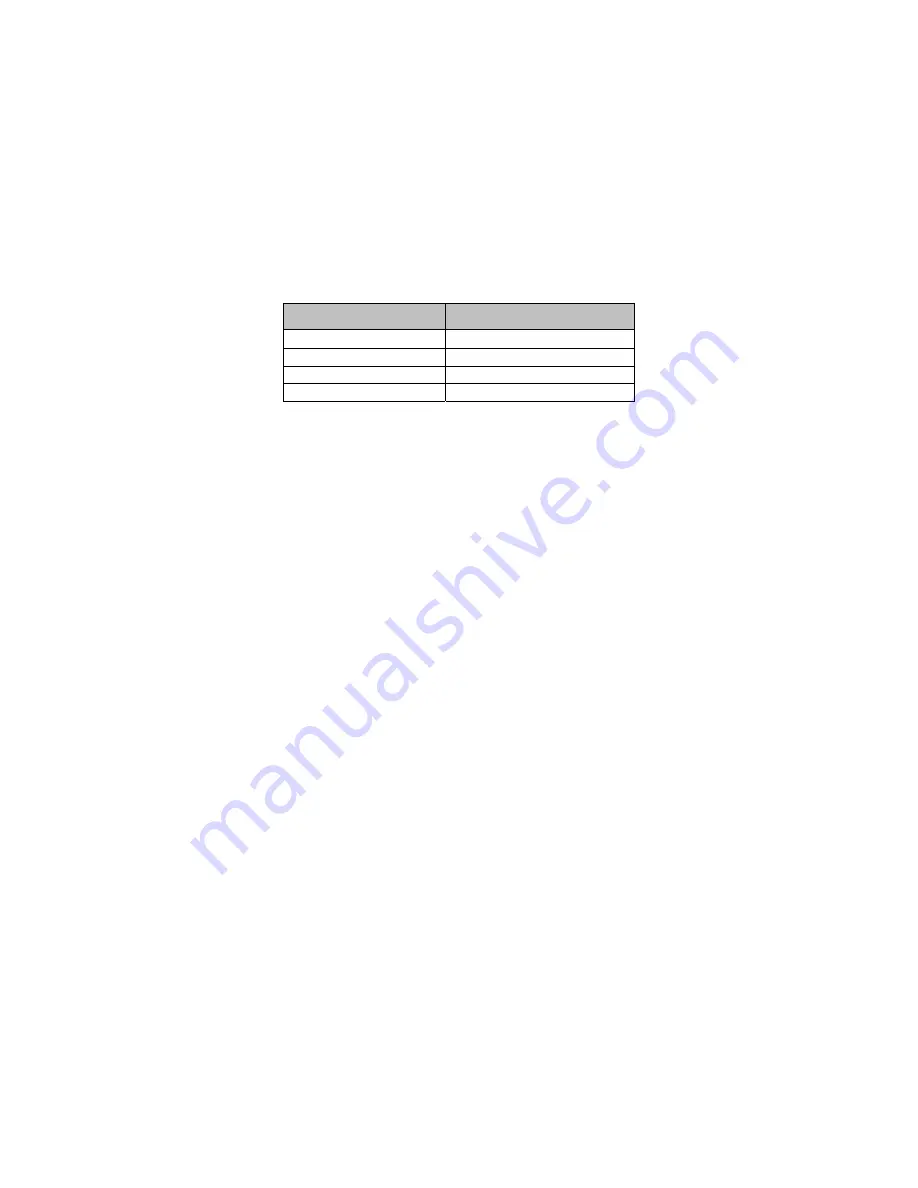
36
114794F – Install/User Manual
Low VAC, High VAC, Near Low Battery, Low Battery, High
Temperature
Parameters are set in Volts AC, Volts DC, and Degrees Centigrade respectively.
Use the left or right arrow key to turn on or off this alarm. When the alarm is turned on, a
number will appear. To change the number, press the
ENTER
key and then use the left or
right arrow key. Once the desired number is reached, press the
ENTER
key and this will
return to the top-level menu.
Table 8.3 Near Low Battery Fault Chart
DC Voltage
Near Low Battery
48VDC
43VDC
72VDC
65VDC
96VDC
86VDC
120VDC
108VDC
Load Reduction Current
Parameters are set in Amps AC.
Use the same technique as the above alarms for modification.
Load Reduction Current is a useful diagnostic tool that will automatically generate a fault
when the output current is 10 percent higher or lower than the set-point number.
Status
Indicates the Status of the machine – Line Present, Battery Charging, Ready, Battery
Power, and if any faults are present.
System Information
Indicates Model Number, Serial Number and Current Software Revision Level of the system.
Test
Mode
To initiate a Test and cause the inverter to run on battery power.
Summary of Contents for EM Series
Page 23: ...22 114794F Install User Manual Standard Battery Interconnect Drawings ...
Page 24: ...23 114794F Install User Manual ...
Page 25: ...24 114794F Install User Manual ...
Page 26: ...25 114794F Install User Manual ...
Page 27: ...26 114794F Install User Manual Optional Battery Interconnect Drawings ...
Page 28: ...27 114794F Install User Manual ...
Page 29: ...28 114794F Install User Manual ...
Page 30: ...29 114794F Install User Manual ...
Page 47: ...46 114794F Install User Manual Figure 9 3 ...
Page 48: ...47 114794F Install User Manual Figure 9 4 ...
Page 49: ...48 114794F Install User Manual SECTION 10 OPTION DRAWINGS ...
Page 50: ...49 114794F Install User Manual ...
Page 51: ...50 114794F Install User Manual ...
Page 52: ...51 114794F Install User Manual ...
Page 53: ...52 114794F Install User Manual ...
Page 54: ...53 114794F Install User Manual ...
Page 55: ...54 114794F Install User Manual ...
Page 56: ...55 114794F Install User Manual CENTRAL EMERGENCY SYSTEM FAULT ALARM ...
Page 57: ...56 114794F Install User Manual ...