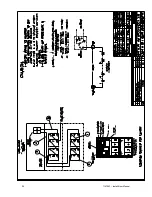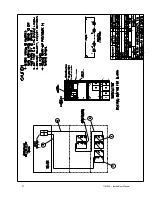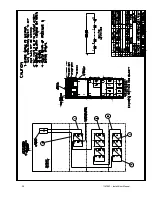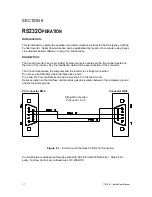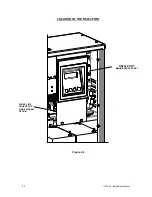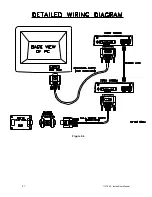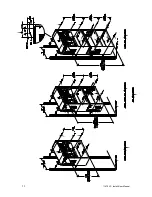38
114794F - Install/User Manual
H
YPER
T
ERMINAL
S
ETUP
Hyper Terminal is available with Windows through the Program Menu, Accessories Menu, and
Communications Menu.
When HyperTerminal is launched, it asks for a connection name. It is useful to have a name for
the connection so it can be saved for a quick launch next time you may use it.
After a name has been typed in, the next item is to make sure that the connection is to the correct
port. For most connections this will be done through COM1.
Once the name and connection type are defined, the connection must be configured.
The Local connection should be set to:
Bits Per Second:
19,200
Data
Bits:
8
Parity:
None
Stop
Bits:
One
Flow
Control
None
Once this is accomplished, only two more things to do to setup the connection.
Emulation: Changed from AUTO DETECT to ANSI.
Append line feeds to incoming line ends box should be checked in the ASCII setup. To get to the
ASCII setup – File, Properties, Settings, ASCII Setup.
The setup is complete and the communication is now ready.
*** Always use lower case letters for communication unless noted otherwise.***
Summary of Contents for EM Series
Page 23: ...22 114794F Install User Manual Standard Battery Interconnect Drawings ...
Page 24: ...23 114794F Install User Manual ...
Page 25: ...24 114794F Install User Manual ...
Page 26: ...25 114794F Install User Manual ...
Page 27: ...26 114794F Install User Manual Optional Battery Interconnect Drawings ...
Page 28: ...27 114794F Install User Manual ...
Page 29: ...28 114794F Install User Manual ...
Page 30: ...29 114794F Install User Manual ...
Page 47: ...46 114794F Install User Manual Figure 9 3 ...
Page 48: ...47 114794F Install User Manual Figure 9 4 ...
Page 49: ...48 114794F Install User Manual SECTION 10 OPTION DRAWINGS ...
Page 50: ...49 114794F Install User Manual ...
Page 51: ...50 114794F Install User Manual ...
Page 52: ...51 114794F Install User Manual ...
Page 53: ...52 114794F Install User Manual ...
Page 54: ...53 114794F Install User Manual ...
Page 55: ...54 114794F Install User Manual ...
Page 56: ...55 114794F Install User Manual CENTRAL EMERGENCY SYSTEM FAULT ALARM ...
Page 57: ...56 114794F Install User Manual ...