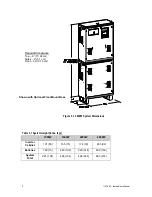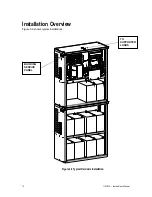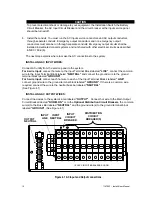114794F – Install/User Manual
3
T
ABLE OF
C
ONTENTS
Page(s)
SECTION 1
Safety Warning…………………………………………………………………………….… 4
Battery Storage
SECTION 2
Introduction……..…………………………………………………………………………….5-6
SECTION 3
Before installing the system…..……………………………………………………...……7-12
System Dimensions and Weights
Location Guidelines
Storage and operating Environment
Installation overview
SECTION 4
AC input & AC output Installation…….…………………………………………………13-15
SECTION 5
Installing batteries and DC wiring……………………………….……………………....16-29
Safety instructions
Before installing the batteries
Installing and connecting the batteries
Replacing the batteries
Battery Interconnect drawings
SECTION 6
Startup and shutdown procedure……..…………………………………….…….…..…30-31
SECTION 7
Operation…….…….…………….…………………………………………………………….32
SECTION 8
Keypad/Front Display Panel………………………..……………………………………..33-36
Control panel keypads
Meter functions
Control functions
Program functions
Automatic tests
SECTION 9
RS232 Operation…….…………….…………………………………………………….….37-47
SECTION 10..
Option Drawings…….…………….……………………………………………………..…48-56
Floor Base
Floor Mount Anchor Bolts
Drip Top
Battery Strapping
Seismic
Wall Mount Brackets
Inverter On Contacts
Remote Summary Alarm Panel
Summary Alarm Contacts
SECTION 11
Specifications…….…………….…………………………………………………………….57
SECTION12
Maintenance and service…..…..……………….…………………………………………58-60
Trouble shooting chart
Main Schematic
SECTION 13
Warranty……..…………………………………….……………………………..….……….61-63
Summary of Contents for EM Series
Page 23: ...22 114794F Install User Manual Standard Battery Interconnect Drawings ...
Page 24: ...23 114794F Install User Manual ...
Page 25: ...24 114794F Install User Manual ...
Page 26: ...25 114794F Install User Manual ...
Page 27: ...26 114794F Install User Manual Optional Battery Interconnect Drawings ...
Page 28: ...27 114794F Install User Manual ...
Page 29: ...28 114794F Install User Manual ...
Page 30: ...29 114794F Install User Manual ...
Page 47: ...46 114794F Install User Manual Figure 9 3 ...
Page 48: ...47 114794F Install User Manual Figure 9 4 ...
Page 49: ...48 114794F Install User Manual SECTION 10 OPTION DRAWINGS ...
Page 50: ...49 114794F Install User Manual ...
Page 51: ...50 114794F Install User Manual ...
Page 52: ...51 114794F Install User Manual ...
Page 53: ...52 114794F Install User Manual ...
Page 54: ...53 114794F Install User Manual ...
Page 55: ...54 114794F Install User Manual ...
Page 56: ...55 114794F Install User Manual CENTRAL EMERGENCY SYSTEM FAULT ALARM ...
Page 57: ...56 114794F Install User Manual ...