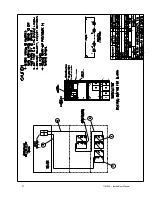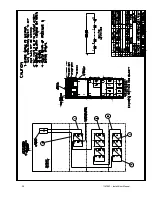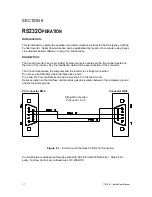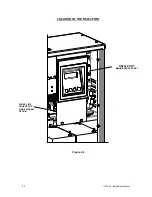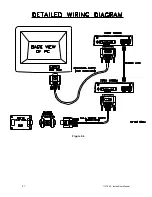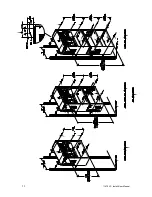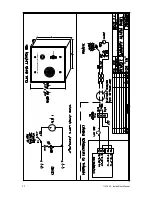40
114794F - Install/User Manual
Fax Setup Wizard
The fax modem option when purchased can be setup through the “fax” command.
The information that can be entered through the setup wizard is the following points:
CMD>fax
Street Address
City
State
ZIP Code
Building Name
Building Location
Location within Building
Emergency Contact Name
Emergency Contact Phone#
Unit Phone#
User Defined 1
User Defined 2
User Defined 3
User Defined 4
User Defined 5
Inverter Fault faxes report
: Disabled
Charger Fault faxes report
: Disabled
Output Fault faxes report
: Disabled
Overload faxes report
: Disabled
Overload Shutdown faxes report
: Disabled
High Ambient faxes report
: Disabled
High VAC faxes report
: Disabled
Low VAC faxes report
: Disabled
Low Battery faxes report
: Disabled
Near Low Battery faxes report
: Disabled
Utility faxes report
: Disabled
Load Reduction faxes report
: Disabled
Runtime faxes report
: Disabled
Circuit Breaker faxes report
: Disabled
Overtemp faxes report
: Disabled
When a field is displayed, changes can be made. Once the changes are made, the interface
sends back the changes. If the field data is correct, press “ENTER” and the next filed will be
displayed.
Summary of Contents for EM Series
Page 23: ...22 114794F Install User Manual Standard Battery Interconnect Drawings ...
Page 24: ...23 114794F Install User Manual ...
Page 25: ...24 114794F Install User Manual ...
Page 26: ...25 114794F Install User Manual ...
Page 27: ...26 114794F Install User Manual Optional Battery Interconnect Drawings ...
Page 28: ...27 114794F Install User Manual ...
Page 29: ...28 114794F Install User Manual ...
Page 30: ...29 114794F Install User Manual ...
Page 47: ...46 114794F Install User Manual Figure 9 3 ...
Page 48: ...47 114794F Install User Manual Figure 9 4 ...
Page 49: ...48 114794F Install User Manual SECTION 10 OPTION DRAWINGS ...
Page 50: ...49 114794F Install User Manual ...
Page 51: ...50 114794F Install User Manual ...
Page 52: ...51 114794F Install User Manual ...
Page 53: ...52 114794F Install User Manual ...
Page 54: ...53 114794F Install User Manual ...
Page 55: ...54 114794F Install User Manual ...
Page 56: ...55 114794F Install User Manual CENTRAL EMERGENCY SYSTEM FAULT ALARM ...
Page 57: ...56 114794F Install User Manual ...