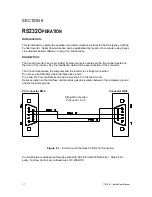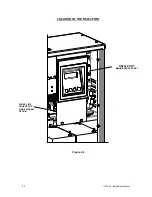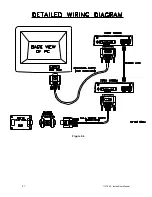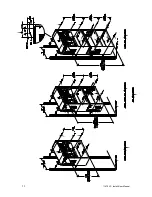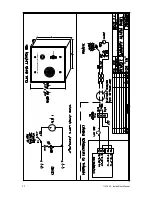44
114794F - Install/User Manual
C
ONFIGURING THE
ZOOM
M
ODEM
(
OPTIONAL
)
Connect the 9VDC Power Adapter
Connect the PC serial port to the modem’s serial port
On the PC, bring up a terminal communications program such as HyperTerminal
.
Configure HyperTerminal to the following:
19,200 BPS
8 Data Bits
No Parity
No Stop Bits
No Flow Control
Make sure there is communication by typing AT<enter> until the message “OK” appears.
Type the following AT commands:
ATM1
<enter> (speaker on until connected)
AT&D0 <enter> (ignore DTR)
AT&K0 <enter> (no flow control)
ATS0=1 <enter> (auto-answer after one ring)
AT&W0 (store to non-volatile memory)
D
IALING THE
ZOOM
M
ODEM
Type AT<enter> until the message “OK” appears
Type for example:
ATD9, 16109545224 <enter>
ATD is the command
9,16109545224 is the phone number –9, for outside line.
Wait for the message “connected”
To hang up:
Type three plus signs (+++) and wait for the message “OK”
Type ATH0 <enter> to hang up or,
Type ATO0 <enter> to enter online mode again
Summary of Contents for EM Series
Page 23: ...22 114794F Install User Manual Standard Battery Interconnect Drawings ...
Page 24: ...23 114794F Install User Manual ...
Page 25: ...24 114794F Install User Manual ...
Page 26: ...25 114794F Install User Manual ...
Page 27: ...26 114794F Install User Manual Optional Battery Interconnect Drawings ...
Page 28: ...27 114794F Install User Manual ...
Page 29: ...28 114794F Install User Manual ...
Page 30: ...29 114794F Install User Manual ...
Page 47: ...46 114794F Install User Manual Figure 9 3 ...
Page 48: ...47 114794F Install User Manual Figure 9 4 ...
Page 49: ...48 114794F Install User Manual SECTION 10 OPTION DRAWINGS ...
Page 50: ...49 114794F Install User Manual ...
Page 51: ...50 114794F Install User Manual ...
Page 52: ...51 114794F Install User Manual ...
Page 53: ...52 114794F Install User Manual ...
Page 54: ...53 114794F Install User Manual ...
Page 55: ...54 114794F Install User Manual ...
Page 56: ...55 114794F Install User Manual CENTRAL EMERGENCY SYSTEM FAULT ALARM ...
Page 57: ...56 114794F Install User Manual ...