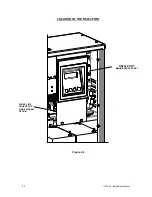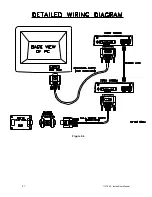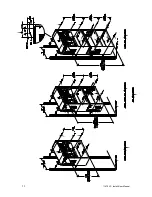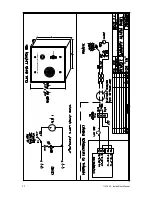58
114794F - Install/User Manual
SECTION 12
M
AINTENANCE
A
ND
S
ERVICE
The Self-testing feature of the inverter ensures that the system is tested at least once per
month for 5 minutes and once per year for 90 minutes. If there are any problems with the
self-tests, the fault log shall indicate which faults occurred. Please see the fault descriptions
and troubleshooting guide.
A few simple maintenance operations performed periodically will help ensure many years of
trouble free operation. Battery terminals should be checked for tightness and corrosion. If
severe corrosion is evident, maintenance is required to correct this situation.
Since the unit depends on unrestricted airflow for cooling of power handling components, it
is important to keep the air vents free of any obstruction. If the environment tends to be
extremely dusty, occasionally blow away any accumulation of dust on components. Please
follow the shutdown procedure before cleaning.
CAUTION:
Follow the shutdown procedure (See Section 6) before cleaning. An authorized
technician only should perform Service!
Table 12.1 Preventive Maintenance Schedule
SERVICE TO PERFORM:
PERFORM SERVICE EVERY:
3 MONTHS
6 MONTHS
12 MONTHS
TEST UNIT:
NOTE:
Perform manual test only when critical load is
connected but not required.
----- Output voltage should be present.
----- Confirm operations of Front Panel Indicators.
X
INSPECT BATTERIES:
----- All connections are tight.
----- Connections have no corrosion. (Clean if
necessary).
X
CLEAN UNIT:
NOTE:
Unit must be shut down during this service.
----- Inspect air vents and clean if necessary.
----- Clean excessive dust from inside cabinet.
----- Clean excessive dust from fan.
X
"X" Indicates when to perform service. Lines below the "X" are for the date of service.
Summary of Contents for EM Series
Page 23: ...22 114794F Install User Manual Standard Battery Interconnect Drawings ...
Page 24: ...23 114794F Install User Manual ...
Page 25: ...24 114794F Install User Manual ...
Page 26: ...25 114794F Install User Manual ...
Page 27: ...26 114794F Install User Manual Optional Battery Interconnect Drawings ...
Page 28: ...27 114794F Install User Manual ...
Page 29: ...28 114794F Install User Manual ...
Page 30: ...29 114794F Install User Manual ...
Page 47: ...46 114794F Install User Manual Figure 9 3 ...
Page 48: ...47 114794F Install User Manual Figure 9 4 ...
Page 49: ...48 114794F Install User Manual SECTION 10 OPTION DRAWINGS ...
Page 50: ...49 114794F Install User Manual ...
Page 51: ...50 114794F Install User Manual ...
Page 52: ...51 114794F Install User Manual ...
Page 53: ...52 114794F Install User Manual ...
Page 54: ...53 114794F Install User Manual ...
Page 55: ...54 114794F Install User Manual ...
Page 56: ...55 114794F Install User Manual CENTRAL EMERGENCY SYSTEM FAULT ALARM ...
Page 57: ...56 114794F Install User Manual ...