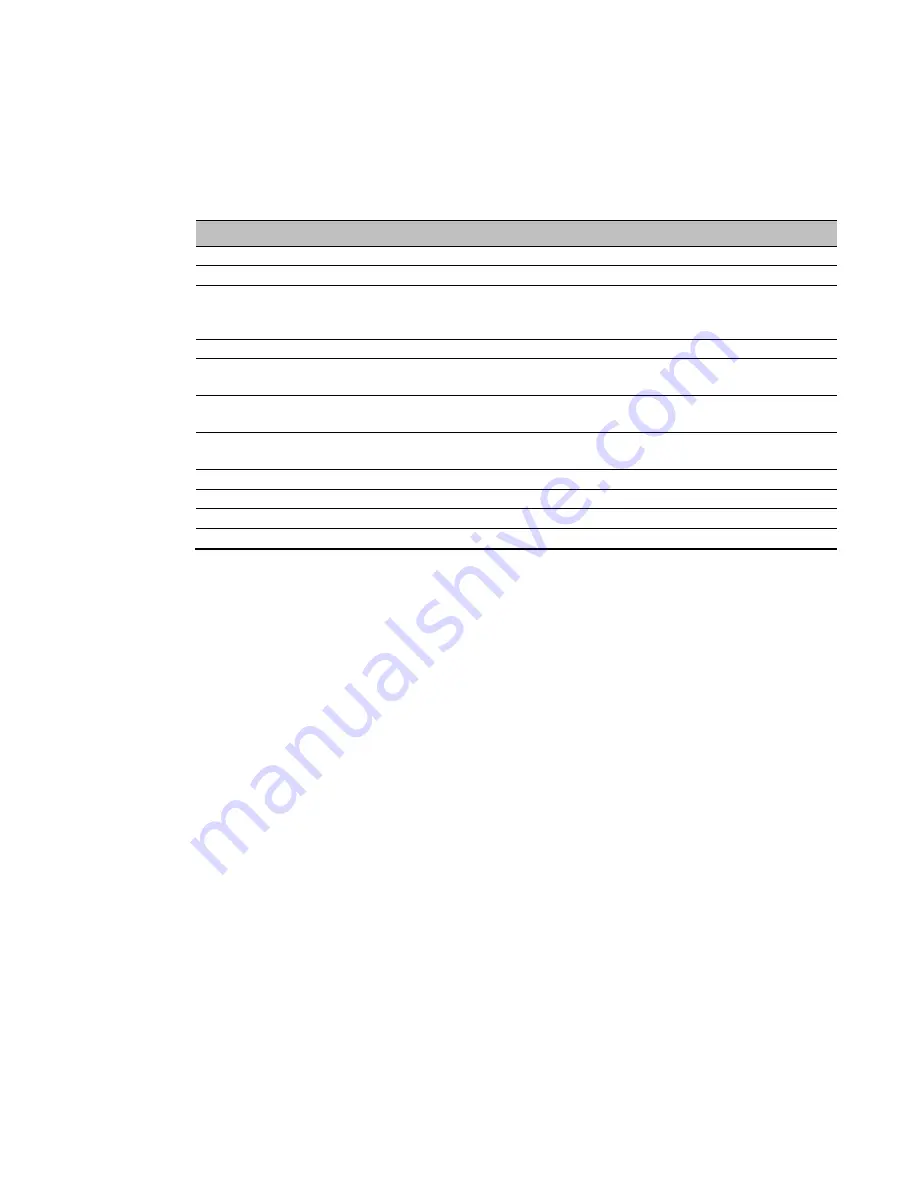
26
115895B System Installation Manual
Meter Functions
To get to the meter functions from the default screen, press the
ENTER
key,
scroll to the METER menu using the left or the right arrow key, then press the
ENTER
key again. Use left or the right arrow key to view the meter function
desired.
Table 7.2 Meter Functions
Function
Description
Voltage Input
Measures the AC Input Voltage to the Inverter.
Voltage Output Measures the AC Output Voltage from the Inverter.
Current Output Measures the AC Output Current from the Inverter. If there are Normally Off
loads connected, it will read the sum of Normally On and Normally Off
outputs.
Battery Voltage Measures DC Battery Voltage.
Battery Current Measures the DC Battery Current. When in charge mode, the current will be
positive. When in Inverter mode, the current will be negative.
Battery
Temperature
Optional feature
– measures temperature at the battery.
Internal
Temperature
Measures the ambient temperature inside the system.
Inverter Minutes Indicates the total minutes the system has run on inverter.
System Days
Indicates the total days the system has been on-line.
VA Output
Indicates the AC Volts-Amps of the Inverter output.
Inverter Watts
Indicates the DC Watts (Battery Power) the Inverter is processing.
Test Log
To get to the Test log menu from the default screen, press the
ENTER
key, scroll
to the Test log menu using the left or right arrow key, then press the
ENTER
key
again. Use the left or right arrow key to view the test desired, and the press the
ENTER
key for more information.
The Test log indicates the Date, Time and Duration of the test. It also indicates if
it was a monthly or yearly test, and it records the output voltage, the output
current, the ambient temperature, and if there were any alarm conditions.
The numbers of tests that can be captured in the test log are 75. The format is
first in is first out so; test number one is the most recent test.
Event Log
To get to the Event log menu from the default screen, press the
ENTER
key,
scroll to the Event log menu using the left or right arrow key, then press the
ENTER
key again. Use the left or right arrow key to view the event desired, and
then press the
ENTER
key for more information.
The Event log is identical to the test log in parameters it stores. The Event log
captures data every time there is a transfer from utility power to battery power.
The numbers of events that can be captured in the event log are 75. The format
is first in is first out so; event number one is the most recent event.
Summary of Contents for Illuminator Supernova Series
Page 16: ...15 115895B System Installation Manual Figure 5 2 AC Connections for 6 25 k W 7 5 kW systems ...
Page 17: ...16 115895B System Installation Manual Figure 5 3 AC Connections for 10 kW 16 7 kW systems ...
Page 30: ...115895B System Installation Manual PART II OPTIONS MANUALS Section continues on next page ...
Page 95: ...94 115895B System Installation Manual SERIAL TO ETHERNET ADAPTER OPTION SECTION ...
Page 96: ...95 115895B System Installation Manual SERIAL TO ETHERNET ADAPTER OPTION SECTION ...
Page 114: ...113 115895B System Installation Manual DRAWINGS SECTION ...
Page 115: ...114 115895B System Installation Manual DRAWINGS SECTION ...
Page 116: ...115 115895B System Installation Manual DRAWINGS SECTION ...
Page 117: ...116 115895B System Installation Manual DRAWINGS SECTION ...
Page 118: ...117 115895B System Installation Manual DRAWINGS SECTION ...
Page 119: ...118 115895B System Installation Manual DRAWINGS SECTION ...
Page 120: ...119 115895B System Installation Manual DRAWINGS SECTION ...
Page 121: ...120 115895B System Installation Manual DRAWINGS SECTION ...
Page 122: ...121 115895B System Installation Manual DRAWINGS SECTION ...
Page 123: ...122 115895B System Installation Manual DRAWINGS SECTION ...
Page 124: ...123 115895B System Installation Manual DRAWINGS SECTION ...
Page 125: ...124 115895B System Installation Manual DRAWINGS SECTION ...
Page 126: ...125 115895B System Installation Manual DRAWINGS SECTION ...
Page 127: ...126 115895B System Installation Manual DRAWINGS SECTION ...
Page 128: ...127 115895B System Installation Manual DRAWINGS SECTION ...
Page 129: ...128 115895B System Installation Manual DRAWINGS SECTION ...
Page 130: ...129 115895B System Installation Manual DRAWINGS SECTION ...
Page 131: ...130 115895B System Installation Manual Notes ...
















































