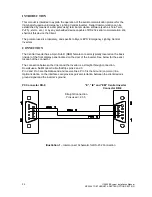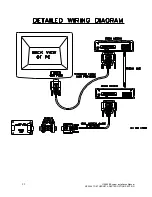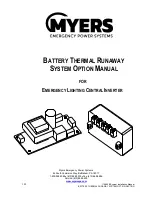90
115895B System Installation Manual
SERIAL TO ETHERNET ADAPTER OPTION SECTION
Do not forget to stop capture after data is transferred.
Press Enter when ready...
***********< TEST LOGS >***********
1/75 MONTHLY
09/20/19 17:43
DURATION : 5 MIN
FAULTS : 0
VOUT : 125.3
IOUT : 7.5
TEMP : 33.5 deg C
: : : :
75/75 MONTHLY
03/15/14 08:30
DURATION : 5 MIN
FAULTS : 0
VOUT : 126.2
IOUT : 6.4
TEMP : 26.3 deg C
CMD>
These log each of the times that the inverter ran self-test (which tests the battery and inverter
operation
– the primary goal is to make sure that the battery does not yet need to be replaced).
Again, there is space for up to 75 logs. The first line of a log entry will indicate whether the self-
test was an automated monthly self-test (
MONTHLY
), or an automated yearly self-test (
YEARLY
). The
rest of the entry will tell you the timestamp of the self-test, the duration of the test (in minutes),
whether or not faults were detected, the output voltage (in Volts) and current (in Amps) of the
inverter during the test, and the ambient internal temperature inside the cabinet (in degrees
Celsius).
Finally, the event log (which also has up to 75 entries) will store the results of manually evoked
self-test events (
EVENT
). The entries will have the exact same format as the test log, but instead of
MONTHLY
or
YEARLY
, it will say
EVENT
.
Summary of Contents for Illuminator Supernova Series
Page 16: ...15 115895B System Installation Manual Figure 5 2 AC Connections for 6 25 k W 7 5 kW systems ...
Page 17: ...16 115895B System Installation Manual Figure 5 3 AC Connections for 10 kW 16 7 kW systems ...
Page 30: ...115895B System Installation Manual PART II OPTIONS MANUALS Section continues on next page ...
Page 95: ...94 115895B System Installation Manual SERIAL TO ETHERNET ADAPTER OPTION SECTION ...
Page 96: ...95 115895B System Installation Manual SERIAL TO ETHERNET ADAPTER OPTION SECTION ...
Page 114: ...113 115895B System Installation Manual DRAWINGS SECTION ...
Page 115: ...114 115895B System Installation Manual DRAWINGS SECTION ...
Page 116: ...115 115895B System Installation Manual DRAWINGS SECTION ...
Page 117: ...116 115895B System Installation Manual DRAWINGS SECTION ...
Page 118: ...117 115895B System Installation Manual DRAWINGS SECTION ...
Page 119: ...118 115895B System Installation Manual DRAWINGS SECTION ...
Page 120: ...119 115895B System Installation Manual DRAWINGS SECTION ...
Page 121: ...120 115895B System Installation Manual DRAWINGS SECTION ...
Page 122: ...121 115895B System Installation Manual DRAWINGS SECTION ...
Page 123: ...122 115895B System Installation Manual DRAWINGS SECTION ...
Page 124: ...123 115895B System Installation Manual DRAWINGS SECTION ...
Page 125: ...124 115895B System Installation Manual DRAWINGS SECTION ...
Page 126: ...125 115895B System Installation Manual DRAWINGS SECTION ...
Page 127: ...126 115895B System Installation Manual DRAWINGS SECTION ...
Page 128: ...127 115895B System Installation Manual DRAWINGS SECTION ...
Page 129: ...128 115895B System Installation Manual DRAWINGS SECTION ...
Page 130: ...129 115895B System Installation Manual DRAWINGS SECTION ...
Page 131: ...130 115895B System Installation Manual Notes ...