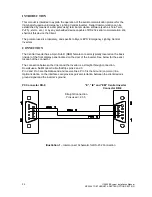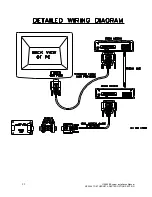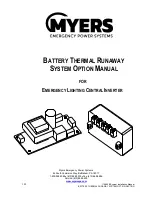91
115895B System Installation Manual
SERIAL TO ETHERNET ADAPTER OPTION SECTION
Date and Time
The date and time can be viewed
by typing the “dt” command.
When dt is sent, the interface sends back the date and time information. Each parameter of the
date and time are assigned a number. The dt command produces the following message:
CMD>dt
(1) day of week : 1..7
(2) month : 1..12
(3) day of month : 1..31
(4) year : 0..99
(5) hours : 0..23
(6) minutes : 0..59
THU OCT 10, 2019
14:59:24
CMD>
The number for the
day of week
parameter for example is 1 and its allowed values are 1
through 7, where 1=Sunday, 2=Monday
, … , 7=Saturday.
To change a parameter, type the
dt
command, then press the
‘tab’ key, then type the parameter
number
, press ‘tab’ again, then type the new value you wish to set the parameter to, and finally
press ‘enter’.
Note: The inverter does not support Daylight Savings Time. If you set the inverter date and time
during daylight savings, note that logged timestamps during non-daylight-saving times (i.e. winter)
will be one hour ahead of the actual time (because the actual time went back by an hour). Or, if
you set the inverter date and time during non-daylight-savings (i.e. winter), logged timestamps
during daylight saving times will be one hour behind the actual time (because the actual time
went forward by an hour). Alternatively, you can change the inverter
’s date and time during the
switches into and out of daylight savings.
Summary of Contents for Illuminator Supernova Series
Page 16: ...15 115895B System Installation Manual Figure 5 2 AC Connections for 6 25 k W 7 5 kW systems ...
Page 17: ...16 115895B System Installation Manual Figure 5 3 AC Connections for 10 kW 16 7 kW systems ...
Page 30: ...115895B System Installation Manual PART II OPTIONS MANUALS Section continues on next page ...
Page 95: ...94 115895B System Installation Manual SERIAL TO ETHERNET ADAPTER OPTION SECTION ...
Page 96: ...95 115895B System Installation Manual SERIAL TO ETHERNET ADAPTER OPTION SECTION ...
Page 114: ...113 115895B System Installation Manual DRAWINGS SECTION ...
Page 115: ...114 115895B System Installation Manual DRAWINGS SECTION ...
Page 116: ...115 115895B System Installation Manual DRAWINGS SECTION ...
Page 117: ...116 115895B System Installation Manual DRAWINGS SECTION ...
Page 118: ...117 115895B System Installation Manual DRAWINGS SECTION ...
Page 119: ...118 115895B System Installation Manual DRAWINGS SECTION ...
Page 120: ...119 115895B System Installation Manual DRAWINGS SECTION ...
Page 121: ...120 115895B System Installation Manual DRAWINGS SECTION ...
Page 122: ...121 115895B System Installation Manual DRAWINGS SECTION ...
Page 123: ...122 115895B System Installation Manual DRAWINGS SECTION ...
Page 124: ...123 115895B System Installation Manual DRAWINGS SECTION ...
Page 125: ...124 115895B System Installation Manual DRAWINGS SECTION ...
Page 126: ...125 115895B System Installation Manual DRAWINGS SECTION ...
Page 127: ...126 115895B System Installation Manual DRAWINGS SECTION ...
Page 128: ...127 115895B System Installation Manual DRAWINGS SECTION ...
Page 129: ...128 115895B System Installation Manual DRAWINGS SECTION ...
Page 130: ...129 115895B System Installation Manual DRAWINGS SECTION ...
Page 131: ...130 115895B System Installation Manual Notes ...