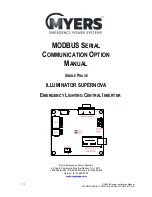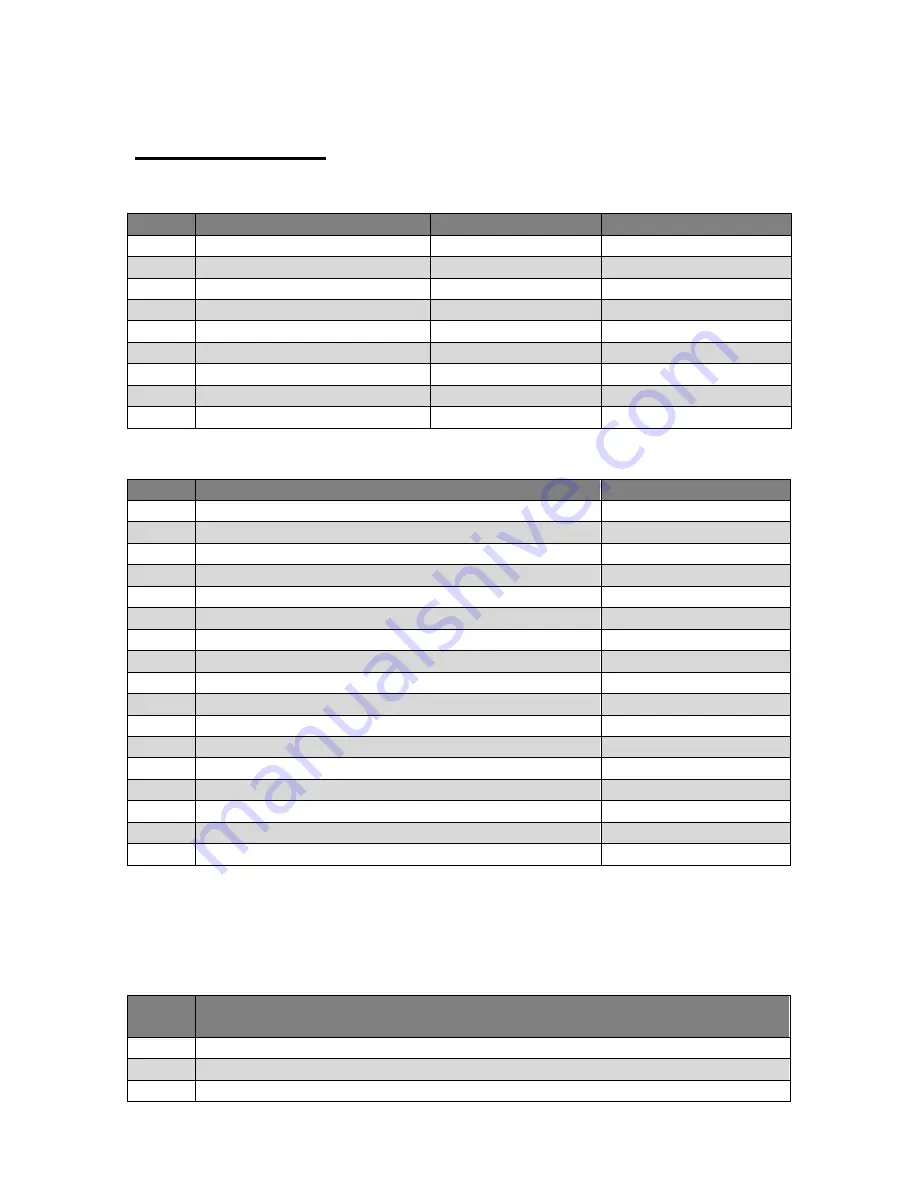
41
115895B System Installation Manual
BACNET IP & SNMP COMMUNICATION OPTION SECTION
SECTION 4
Object Summary
Analog Inputs (analog sensors or counters read from the inverter)
Register
Object Name
Units
SNMP OID
AI 1
Input Voltage
Volts AC
1.3.6.1.4.1.3815.1.3.1.1.1.1.2.1
AI 4
Output Voltage
Volts AC
1.3.6.1.4.1.3815.1.3.1.1.1.1.2.2
AI 7
Output Current
Amps AC
1.3.6.1.4.1.3815.1.3.1.1.1.1.2.3
AI 10
Battery Voltage
Volts DC
1.3.6.1.4.1.3815.1.3.1.1.1.1.2.4
AI 11
Ambient Temperature
°C
(Degrees Celsius)
1.3.6.1.4.1.3815.1.3.1.1.1.1.2.5
AI 13
Output VA
VA
(Volt-Ampere Reactive)
1.3.6.1.4.1.3815.1.3.1.1.1.1.2.6
AI 16
Days Online
Days
1.3.6.1.4.1.3815.1.3.1.1.1.1.2.7
AI 17
Battery Runtime
Minutes
1.3.6.1.4.1.3815.1.3.1.1.1.1.2.8
AI 25
Battery Current
Amps DC
1.3.6.1.4.1.3815.1.3.1.1.1.1.2.9
Binary Inputs (status flags from the inverter; value is either 0 or 1)
Register
Object Name
SNMP OID
BI 1
System Ready Status
1.3.6.1.4.1.3815.1.3.1.1.1.1.2.10
BI 2
On Utility Power
1.3.6.1.4.1.3815.1.3.1.1.1.1.2.11
BI 3
Battery Is Charging
1.3.6.1.4.1.3815.1.3.1.1.1.1.2.12
BI 4
On Battery Power
1.3.6.1.4.1.3815.1.3.1.1.1.1.2.13
BI 19
Overloaded
1.3.6.1.4.1.3815.1.3.1.1.1.1.2.14
BI 24
Input Not Present Alarm
1.3.6.1.4.1.3815.1.3.1.1.1.1.2.15
BI 26
Battery Low Alarm
1.3.6.1.4.1.3815.1.3.1.1.1.1.2.16
BI 28
High Ambient Temperature Alarm
1.3.6.1.4.1.3815.1.3.1.1.1.1.2.17
BI 30
Inverter Over Temperature Alarm
1.3.6.1.4.1.3815.1.3.1.1.1.1.2.18
BI 33
Overload Shutdown Alarm
1.3.6.1.4.1.3815.1.3.1.1.1.1.2.19
BI 39
Input Voltage Low
1.3.6.1.4.1.3815.1.3.1.1.1.1.2.20
BI 40
Input Voltage High
1.3.6.1.4.1.3815.1.3.1.1.1.1.2.21
BI 43
Battery Charger Alarm
1.3.6.1.4.1.3815.1.3.1.1.1.1.2.22
BI 44
Inverter Failure
1.3.6.1.4.1.3815.1.3.1.1.1.1.2.23
BI 45
Near Low Battery
1.3.6.1.4.1.3815.1.3.1.1.1.1.2.24
BI 46
Load Reduction Alarm
1.3.6.1.4.1.3815.1.3.1.1.1.1.2.25
BI 48
Runtime Failure
1.3.6.1.4.1.3815.1.3.1.1.1.1.2.26
File Inputs
File Input objects can only be accessed when the BB2-7030 is in Router
Mode (see Section 6 below). The contents of the files are described in Section 6
below. File objects cannot be accessed via SNMP.
Object
Object Name
FI 1
Alarm Log File
(only available when BB2-7030 is in Router Mode)
FI 2
Event Log File
(only available when BB2-7030 is in Router Mode)
FI 3
Test Log File
(only available when BB2-7030 is in Router Mode)
Summary of Contents for Illuminator Supernova Series
Page 16: ...15 115895B System Installation Manual Figure 5 2 AC Connections for 6 25 k W 7 5 kW systems ...
Page 17: ...16 115895B System Installation Manual Figure 5 3 AC Connections for 10 kW 16 7 kW systems ...
Page 30: ...115895B System Installation Manual PART II OPTIONS MANUALS Section continues on next page ...
Page 95: ...94 115895B System Installation Manual SERIAL TO ETHERNET ADAPTER OPTION SECTION ...
Page 96: ...95 115895B System Installation Manual SERIAL TO ETHERNET ADAPTER OPTION SECTION ...
Page 114: ...113 115895B System Installation Manual DRAWINGS SECTION ...
Page 115: ...114 115895B System Installation Manual DRAWINGS SECTION ...
Page 116: ...115 115895B System Installation Manual DRAWINGS SECTION ...
Page 117: ...116 115895B System Installation Manual DRAWINGS SECTION ...
Page 118: ...117 115895B System Installation Manual DRAWINGS SECTION ...
Page 119: ...118 115895B System Installation Manual DRAWINGS SECTION ...
Page 120: ...119 115895B System Installation Manual DRAWINGS SECTION ...
Page 121: ...120 115895B System Installation Manual DRAWINGS SECTION ...
Page 122: ...121 115895B System Installation Manual DRAWINGS SECTION ...
Page 123: ...122 115895B System Installation Manual DRAWINGS SECTION ...
Page 124: ...123 115895B System Installation Manual DRAWINGS SECTION ...
Page 125: ...124 115895B System Installation Manual DRAWINGS SECTION ...
Page 126: ...125 115895B System Installation Manual DRAWINGS SECTION ...
Page 127: ...126 115895B System Installation Manual DRAWINGS SECTION ...
Page 128: ...127 115895B System Installation Manual DRAWINGS SECTION ...
Page 129: ...128 115895B System Installation Manual DRAWINGS SECTION ...
Page 130: ...129 115895B System Installation Manual DRAWINGS SECTION ...
Page 131: ...130 115895B System Installation Manual Notes ...