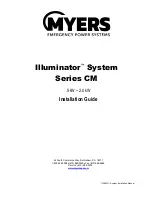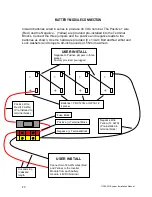113903G -System Installation Manual
13
CAUTION
To prevent electrical shock or damage to your equipment, the Keyed
Installation Switch (S1), the Main AC Input Circuit Breaker (CB2), and the
circuit breaker at the input service panel should all be turned off. The DC
Battery Fuse(s) should be removed and the Battery Circuit Breaker should be
turned off.
9
. Remove knockouts for AC Input and AC Output in the top left or left side of
the Inverter Module. AC input conductors and AC output conductors must be
installed in separate conduits, and emergency and non-emergency output
circuits must be installed in separate conduits.
CAUTION
Do not drill the cabinet; drilling cabinet will void factory warranty; drill filings may
damage the unit and keep it from operating. If you need larger knockouts, use a
chassis punch to punch out the appropriate knockout.
10. Install the conduit. You must run the AC input service conductors and AC
output conductors through separate conduits. Emergency output conductors
and non-emergency output conductors must also be run through separate
conduits. Emergency output circuits shall be installed in dedicated conduit
systems and not shared with other electrical circuits as described in NEC
700-9(b) [CEC Section 47-108].