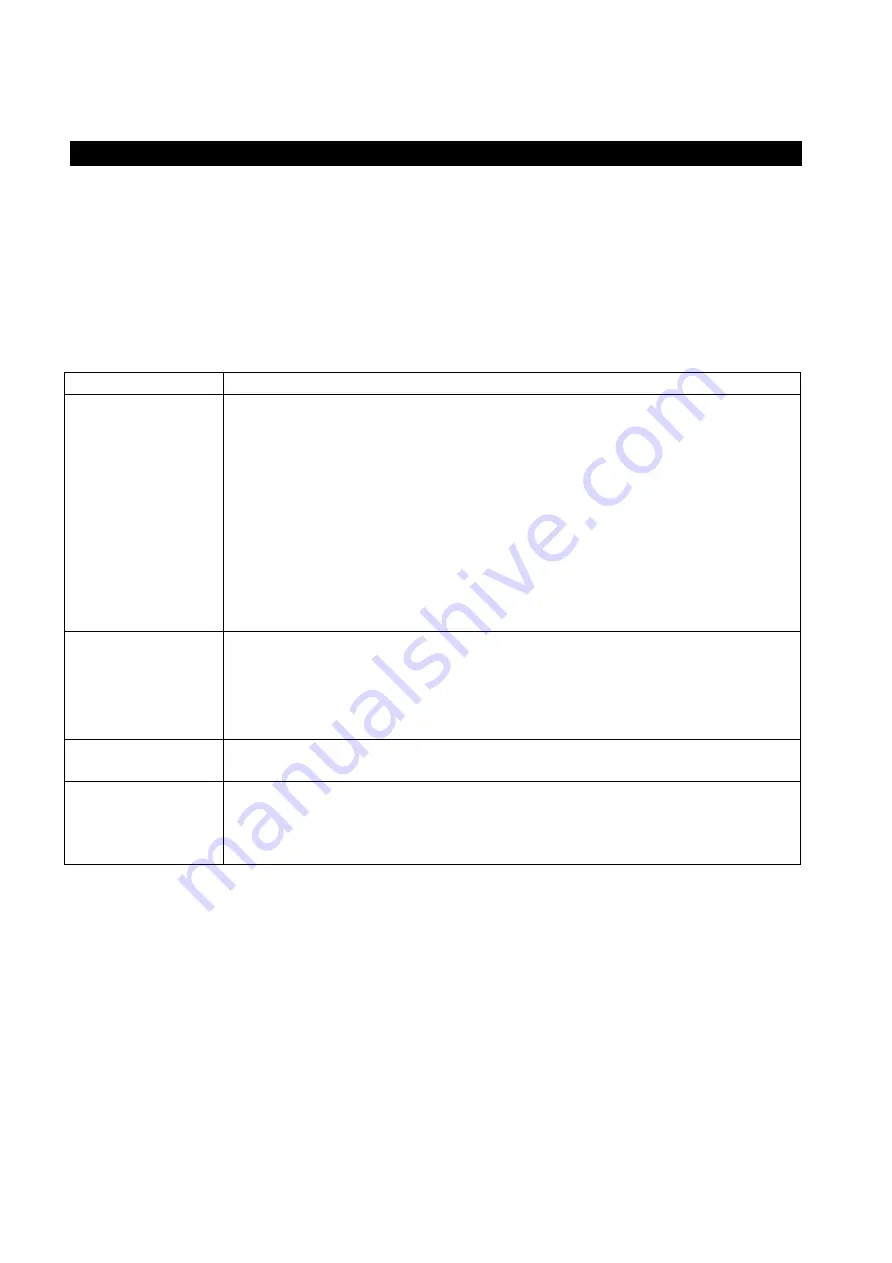
100
2.6.3.16
Network
In the Network tab under the larger Configuration tab is where you can edit and
configure:
•
IPv4
•
IPv6
•
Ethernet
•
Dynamic DNS
•
PPPoE
Fields associated with each of these settings are described in Figure 6-63.
FIELD
DETAILS
IPV4 Method
To have a Dynamic Host Configuration Protocol ( DHCP ) server
assign the IP address:
•
Click the drop down button next to
“Obtain an IP address”
•
Select “using DHCP
•
Reboot the HTML Ethernet card to get the DHCP IP
address assignment
•
Use the Netility to find the card by its MAC address
Doing so will populate the following fields:
•
IP Address
•
Subnet Mask
•
Default Gateway
Manual
Method
Click this drop-down button to set a fixed IP address. Then,
enter values into the following fields:
•
IP Address
•
Subnet Mask
•
Default Gateway
MAC Address
The Media Access Control (MAC) address is the unique number
on each HTML Ethernet card. The numbering is hexadecimal.
DNS Server 1
IP
DNS Server 2
IP
Enter the IP address( es ) of up to three Domain Name Servers
Figure 6-63: System Network Screen Fields
Figure 6-64 shows the System Network Screen.
Summary of Contents for MP Series
Page 3: ...III ...
Page 20: ...20 STEP 1 Connect CONTROL Wires ...
Page 22: ...22 Installation and Troubleshooting Guide Figure 9 ...
Page 30: ...30 MP2000E System Battery Backup System Section 2 Operator s Manual ...
Page 49: ...49 Figure 21 Note See Section 2 2 14 For details on Event Log View under Maintenance submenu ...
Page 51: ...51 2 2 8 Status Submenu CONT D ...
Page 70: ...70 2 3 3 Main Menu ...
Page 72: ...2 3 4 1 RS232 USB Menu Tree ...
Page 74: ...74 ...
Page 104: ...104 Figure 6 70 SMS for Event Log Screen ...
Page 126: ...126 ...
Page 148: ...148 ...
















































