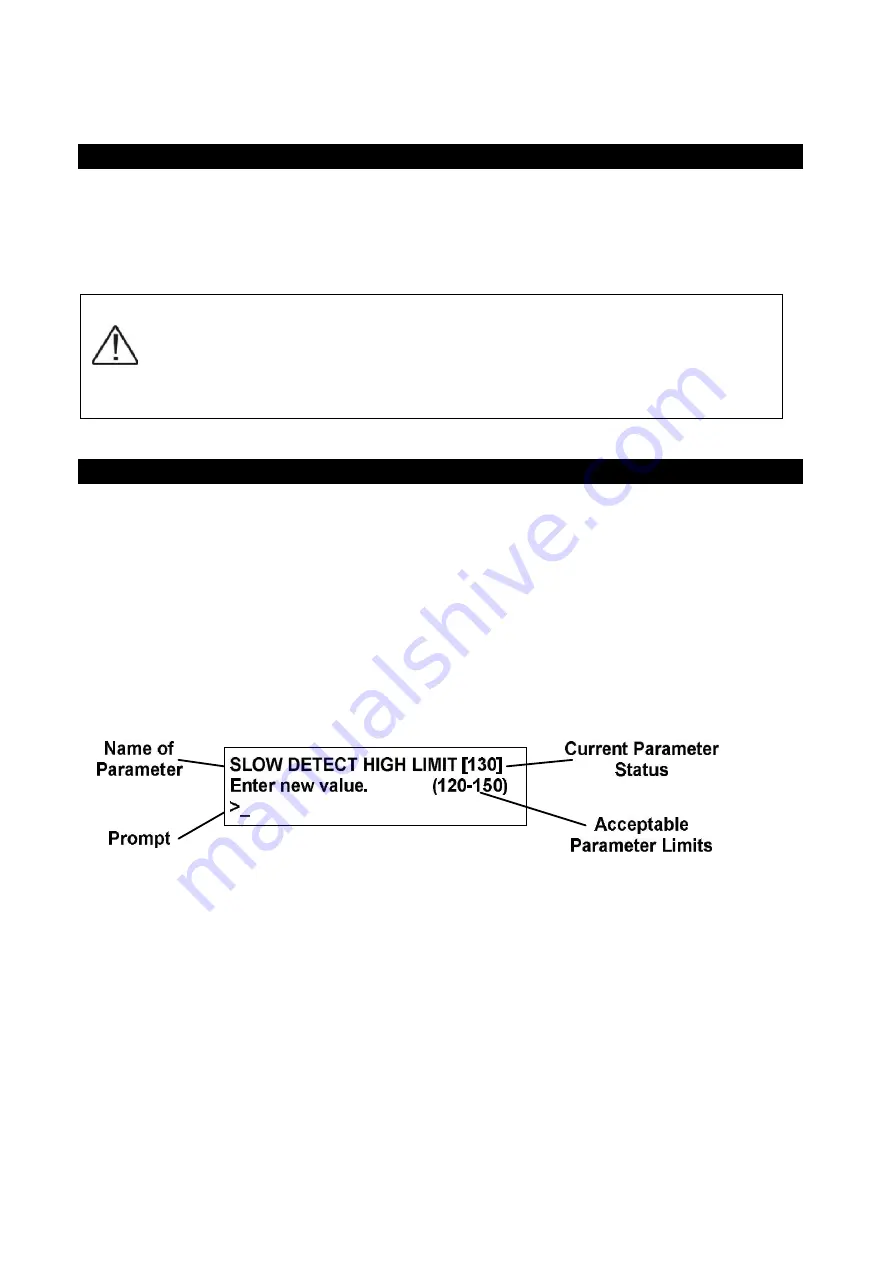
77
2.3.4.5 Line Slow Detection Parameters
This option allows user to change various detection and warning levels for input AC
voltages, qualified and unqualified values, Transfer & Retransfer set points for going
in & out of Battery mode / Boost / Buck modes. The factory set default values concur
with those specified by major DOTs (Department of Transportations). See Figure 46 for
a description of each parameter.
CAUTION: Improperly set parameter values can cause permanent damage
to the unit. Changes should only be made by Myers Emergency Power
Systems trained personnel.
Contact Myers Emergency Power Systems. before making any adjustment.
2.3.4.5.1 Parameter Change Procedure
1. Go to the Menu 4.
2.
“Enter Password” appears (the factory set password is 1111), Type the password and
press Enter.
If the wrong password is typed, the screen displays “Error in entering data… please
try again.” Type the correct password.
3. The Parameter Change Screen appears (Figure 45). Type the new value that is within
the range of acceptable parameter limits and press Enter.
The screen returns to the Line Conditioning Screen. For example:
(Slow Detect High Limit Screen Shown)
For a tutorial on how to use the menu screen, see Section 2.3.5
Figure 45
Parameter Change Screen
Summary of Contents for MP Series
Page 3: ...III ...
Page 20: ...20 STEP 1 Connect CONTROL Wires ...
Page 22: ...22 Installation and Troubleshooting Guide Figure 9 ...
Page 30: ...30 MP2000E System Battery Backup System Section 2 Operator s Manual ...
Page 49: ...49 Figure 21 Note See Section 2 2 14 For details on Event Log View under Maintenance submenu ...
Page 51: ...51 2 2 8 Status Submenu CONT D ...
Page 70: ...70 2 3 3 Main Menu ...
Page 72: ...2 3 4 1 RS232 USB Menu Tree ...
Page 74: ...74 ...
Page 104: ...104 Figure 6 70 SMS for Event Log Screen ...
Page 126: ...126 ...
Page 148: ...148 ...
















































