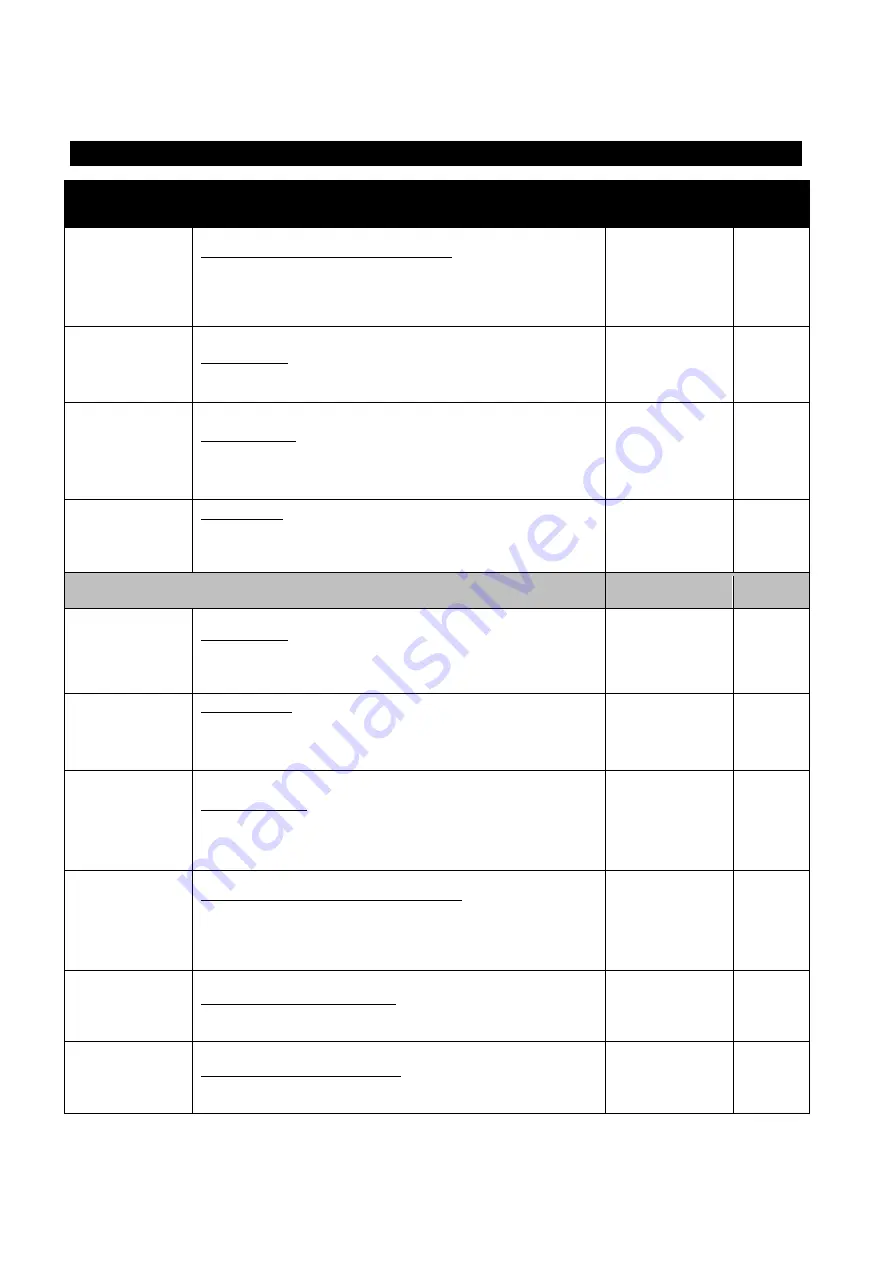
–
78
2.3.4.5.2 Parameter Descriptions (All levels are user programmable)
Setpoint
Description/Remarks
Default Settings
Settings
Range
40
Hi Lmt
On Battery Mode Line/Buck to Battery Detect Hi
Lmt and Transfer to Battery Mode from either Buck Mode
(when enabled) or Line Mode when line voltage exceeds
setting.
Buck Off
130 VAC
Buck On
150VAC
120~150
VAC
46
Buck Hi
Line to Buck Activate Buck Mode (when enabled) when
line voltage exceeds setting, reducing the output.
130 VAC
120~144
VAC
42
Hi Hyst
Battery to Line Detect High Hyst when input voltage returns
below this level; transfers back to Line Mode from Battery
Mode.
Buck Off
125VAC
Buck On
145 VAC
Auto
Auto
47
Buck Lo
Buck to Line Detect Buck Low when input voltage returns
below this level; releases the Buck Mode (when enabled)
and transfers back to Line Mode.
125VAC
Auto
Normal
120 VAC
44
Boost Hi
Boost to Line Detect Boost High when input voltage returns
above this level; releases the Boost Mode (when enabled)
and transfers back to the Line Mode.
107 VAC
Auto
45
Boost Lo
Line to Boost Detect Boost Low when input voltage is
reduced below this level; transfers unit to Boost Mode
(when enabled) increasing the output.
102 VAC
96~120
VAC
43
Lo Hyst
Battery to Line Detect Low Hyst when input voltage
returns above this level; transfers unit back to Line Mode
from Battery Mode.
Boost Off
105 VAC
Boost On
95 VAC
Auto
Auto
41
Lo Lmt
Line/Boost to Battery On Battery Mode Detect Low Lmt
when input voltage is reduced below this level; transfers unit
to Battery Mode from either Boost Mode (when enabled) or
Line Mode.
Boost Off
100 VAC
Boost On
90VAC
90~120
VAC
48
Hi GAP
User settable GAP (3-7 VAC) between selectable values of
High Hyst and High Limit
005 VAC
3~7 VAC
49
Lo GAP
User settable GAP (3-7 VAC) between selectable values of
Low Hyst and Low Limit
005 VAC
3~7 VAC
Summary of Contents for MP Series
Page 3: ...III ...
Page 20: ...20 STEP 1 Connect CONTROL Wires ...
Page 22: ...22 Installation and Troubleshooting Guide Figure 9 ...
Page 30: ...30 MP2000E System Battery Backup System Section 2 Operator s Manual ...
Page 49: ...49 Figure 21 Note See Section 2 2 14 For details on Event Log View under Maintenance submenu ...
Page 51: ...51 2 2 8 Status Submenu CONT D ...
Page 70: ...70 2 3 3 Main Menu ...
Page 72: ...2 3 4 1 RS232 USB Menu Tree ...
Page 74: ...74 ...
Page 104: ...104 Figure 6 70 SMS for Event Log Screen ...
Page 126: ...126 ...
Page 148: ...148 ...
















































