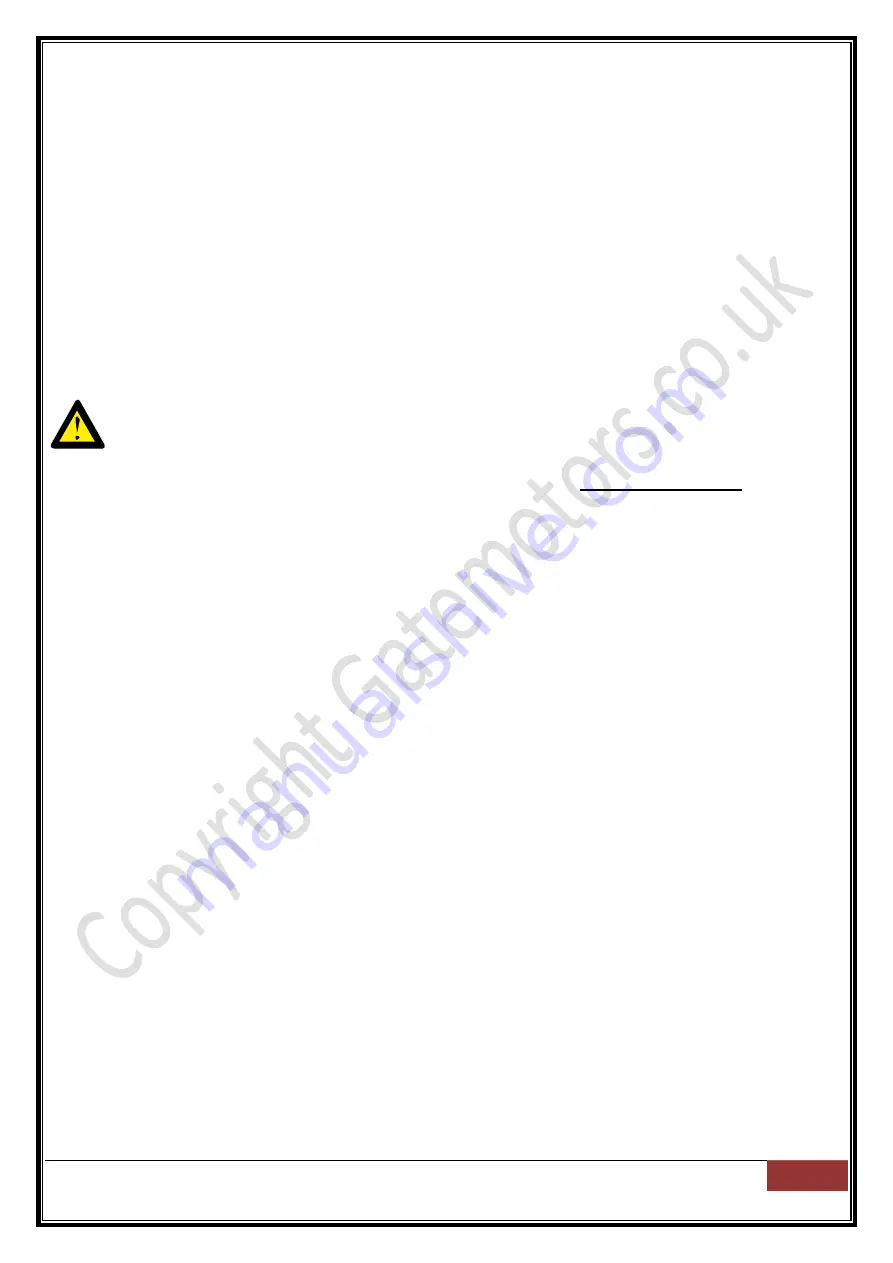
The MyGate Q71S Control Board Installation Manual : Printed 11/02/2013 13:16
4
Pre-installation checks
Thank you for choosing Gate Motors MyGate product for your gate automation needs. This instruction
booklet accompanies every swing gate automation model that uses the Q71S control board.
This control board tells the motors what to do and how to behave. The control board has memory chips
onboard which store the key-fob transmitting codes and the parameters the motors will be working to.
These memory chips contain a bare-bones program which literally tells the motors how to walk and talk, but
of course we need to tell the motor how far they are walking and who they will be talking to at the end. This
guide will take you through every step of the installation, one step at a time to ensure that the control board
is wired, configured and operating at full capacity to promote safe and durable working life of your gate
automation system.
With all installations of electrical equipment, your approach should be methodical and concise. Please do
follow this guide correctly, whilst observing personal health and safety for your own protection and for those
around you.
DO NOT
use live power to the control board during wiring of the equipment to its terminals
DO NOT
touch the control board components or the printed circuit board tracking with your fingertips
DO NOT
allow moisture / rain / liquid substances to come into contact with the control board in any manner
This instruction guide is designed to be as simple as possible, including
jargon free guidance
, to allow you
to follow the complete installation from start to finish at your own pace and leisure to promote perfect
smooth operation of your MyGate gate automation system.





































