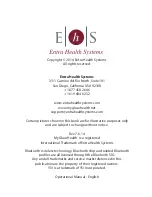44
BATTERY
INSTALLATION
i
nstallinG
or
r
eplacinG
B
atteries
The battery shortage mark will appear in the upper left corner of the
LCD display to alert you when the battery power is running low, indi-
cating new batteries are needed. The MyGlucoHealth Wireless Meter
will not power ON when the battery power is exhausted.
The MyGlucoHealth Wireless Meter uses two 1.5V alkaline batteries
(AAA size). The first set of batteries is included with the meter in the
meter kit. When replacing the batteries, use only 1.5V AAA equivalent
alkaline batteries.
Before replacing the batteries, make sure your meter is in the OFF po-
sition. When changing your batteries, match the polarity symbols (+
or -) printed on the battery case of the meter to the symbols on the
face of the battery.
n
ote
:
You must confirm that the date and time settings are correct
when new batteries are installed. For information on Initial Meter
Set Up see pages 10-12.
mmol/L