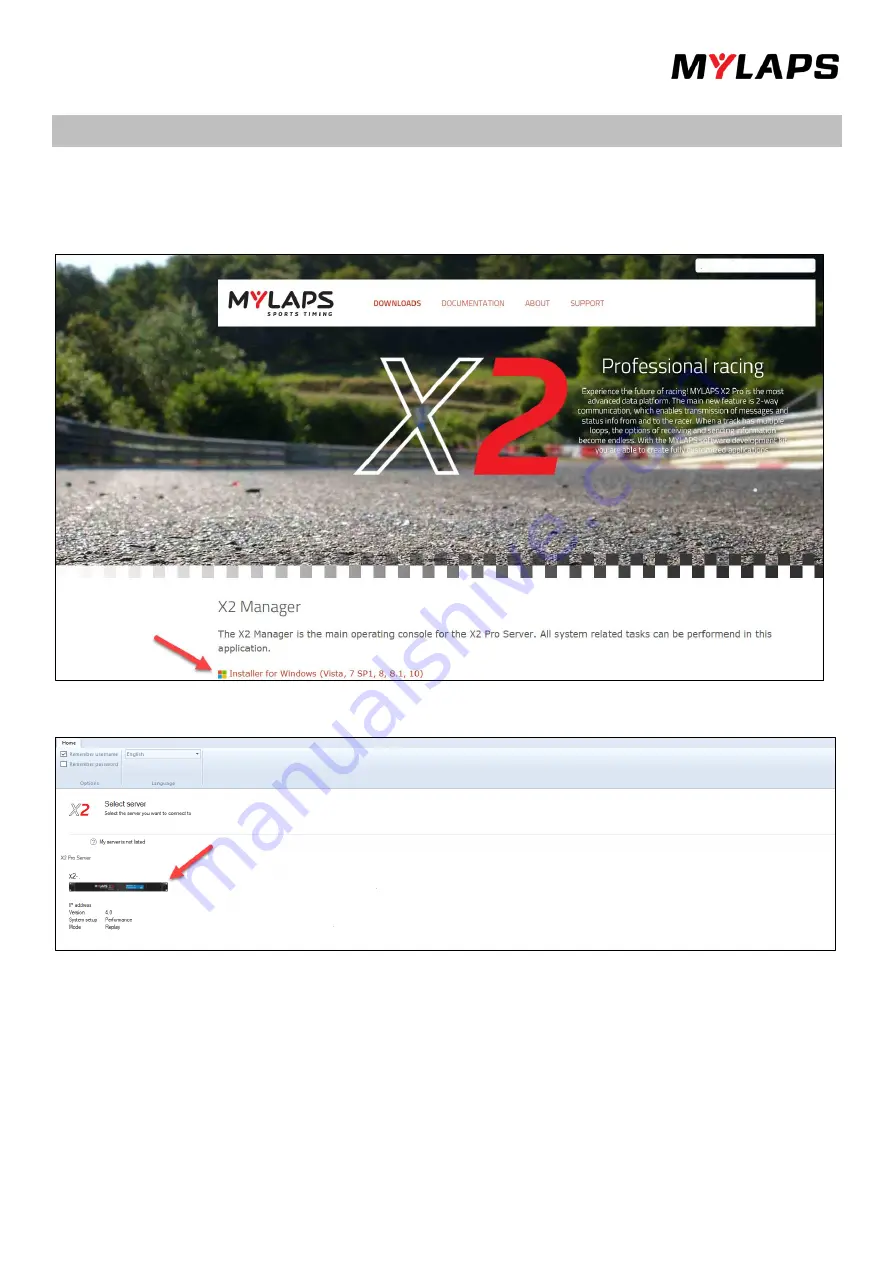
X2 PRO Server
3. Start using the MYLAPS X2 Server
Start a web browser on a computer connected to the MYLAPS X2 Server. Browse to the IP address shown on the display of
the MYLAPS X2 Server. The X2 Manager start up page will open.
Install the MYLAPS X2 Manager on your computer by running the downloaded setup file. Go through the setup process and run
the MYLAPS X2 Manager.
Open de X2 manager on your desktop, you see now your X2 Server in the overview.
Click on your <Server>
A login screen will appear. The factory default for the Username is <admin> and for the Password is also <admin>. When
logged in, new user accounts can be created in <X2 Server> <Users>
The MYLAPS X2 Server will automatically discover the MYLAPS X2 Decoders that are available on the network if the network allows
for Bonjour zero configuration networking. When the complete system setup is done, close the System Setup window to have a
diagnostics overview of the complete MYLAPS X2 System. Start up your applications that are connected to the MYLAPS X2 Server
and log in with your user account to start working. For detailed information, please check the MYLAPS X2 Manager manual.




























