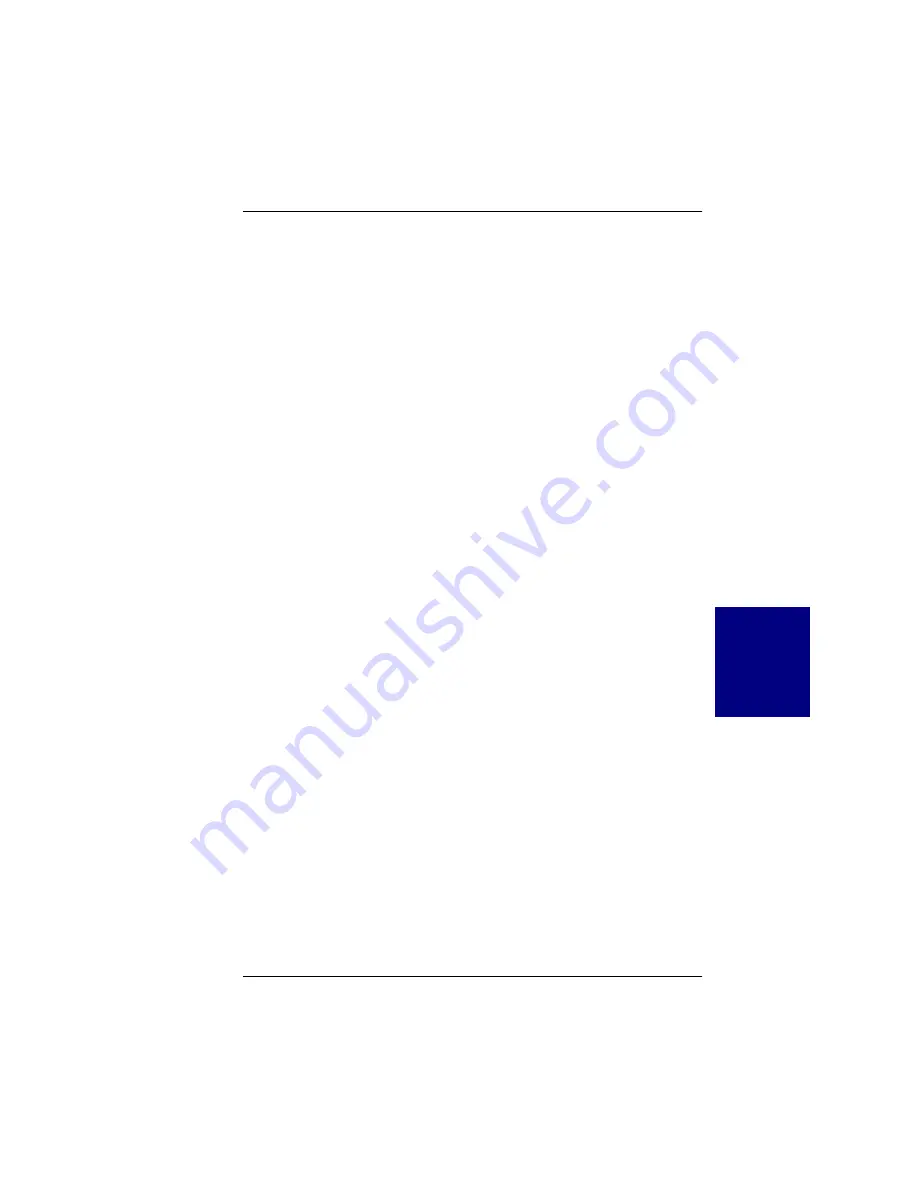
UnixWare
Manual No. 771929
5-5
5
U
N
I
X
W
A
R
E
Installing the UnixWare Driver for Mylex Disk Array Controllers
With Firmware 4.x and Above
Special Note. Mylex multifunction controllers use firmware 4.x or above.
A special patch is required for operation of these controllers with UnixWare
2.1.2 (not required for UnixWare 2.1.3). Follow the steps below to download
the patch files and create diskettes:
1. Download the following files from the Technical Support area of the
Mylex web site:
ptf3256.boot.dd.exe
ptf3256.s.exe
2. Insert a non-bootable DOS-formatted floppy diskette in the diskette
drive and run:
ptf3256.boot.dd.exe a:
↵
3. Remove the first diskette, then insert a second non-bootable DOS-
formatted floppy diskette in the diskette drive and run:
ptf3256.s.exe a:
↵
Use the two diskettes you’ve just created when requested in the procedure
below.
To install the UnixWare driver for the Mylex Disk Array Controller:
1. Follow the instructions in the appropriate Mylex Disk Array Controller
manuals to set up the hardware, install the controller, connect the disk,
tape, and/or CD-ROM drives, and run the Mylex Disk Array Controller
Configuration Utility to create Drive Groups and System Drives.
☛
Note
CD-ROM or tape drives may be connected to any
channel on the first controller. Do not set the SCSI ID
of either CD-ROM drives or tape drives to ID 0.
2. Initialize all the System drives using the DAC Configuration Utility.
Make sure the first System drive is less than 2GB.
3. Boot the system from the PTF3256 Boot Diskette.
Summary of Contents for Disk Array controller Software Kit 2.01
Page 2: ......
Page 6: ......
Page 12: ...xii Disk Array Controller Software Kit User s Manual...
Page 20: ...Requirements 1 8 Disk Array Controller Software Kit User s Manual...
Page 124: ...Shell Utility for UnixWare 5 20 Disk Array Controller Software Kit User s Manual...
Page 154: ...Installing TCP IP Windows NT B 4 Disk Array Controller Software Kit User s Manual...
Page 171: ......
















































