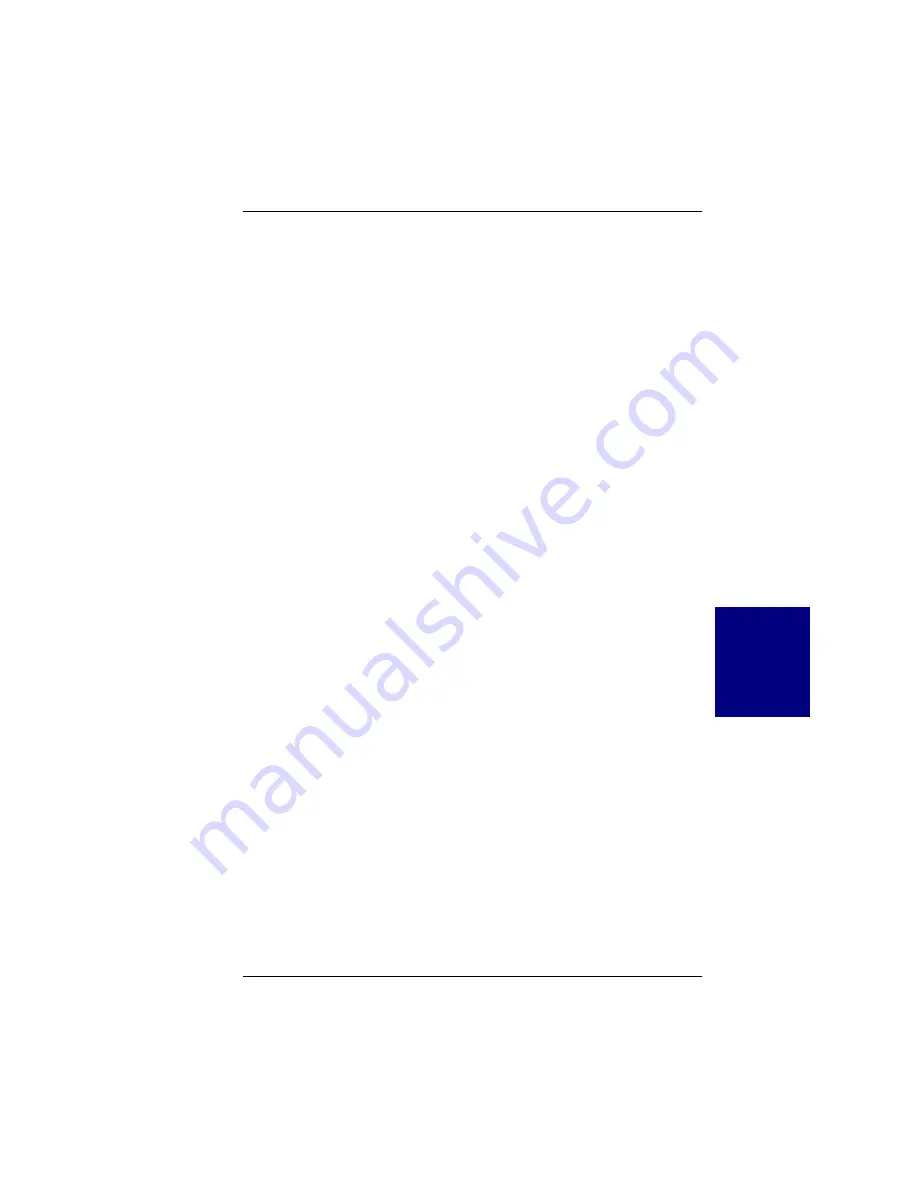
UnixWare
Manual No. 771929
5-7
5
U
N
I
X
W
A
R
E
Installing the Mylex Disk Array Controller as a Secondary
UnixWare Controller
Installing the UnixWare Driver for Mylex Disk Array Controllers
With Firmware 3.x or Below
If UnixWare is installed on a non-Mylex controller, install the Mylex Disk
Array Controller driver for UnixWare as follows:
1. Insert the Software Kit UnixWare (dak) driver diskette into the floppy
diskette drive.
2. Type the following (match case exactly as shown):
pkgadd -d diskette1 dak
↵
The new controller driver is installed.
3. Rebuild the Kernel:
/etc/conf/bin/idbuild -B
↵
4. Reboot the system:
shutdown -i0 -g0 -y
↵
If UnixWare is installed on a Mylex controller, the Mylex Disk Array
Controller driver for UnixWare is already installed in the system. Simply
install the new Mylex Disk Array Controller hardware.
Installing the UnixWare Driver for Mylex Disk Array Controllers
With Firmware 4.x and Above
Special Note. Mylex multifunction controllers use firmware 4.x or above. A
special patch is required for operation of these controllers with UnixWare
2.1.2 (not required for UnixWare 2.1.3). Follow the steps below to download
the patch file and create an diskette:
☛
Note
UnixWare must already be installed on another
controller before you may install this special patch.
1. Download the following file from the Technical Support area of the
Mylex web site:
pcipatch.exe
Summary of Contents for Disk Array controller Software Kit 2.01
Page 2: ......
Page 6: ......
Page 12: ...xii Disk Array Controller Software Kit User s Manual...
Page 20: ...Requirements 1 8 Disk Array Controller Software Kit User s Manual...
Page 124: ...Shell Utility for UnixWare 5 20 Disk Array Controller Software Kit User s Manual...
Page 154: ...Installing TCP IP Windows NT B 4 Disk Array Controller Software Kit User s Manual...
Page 171: ......
















































