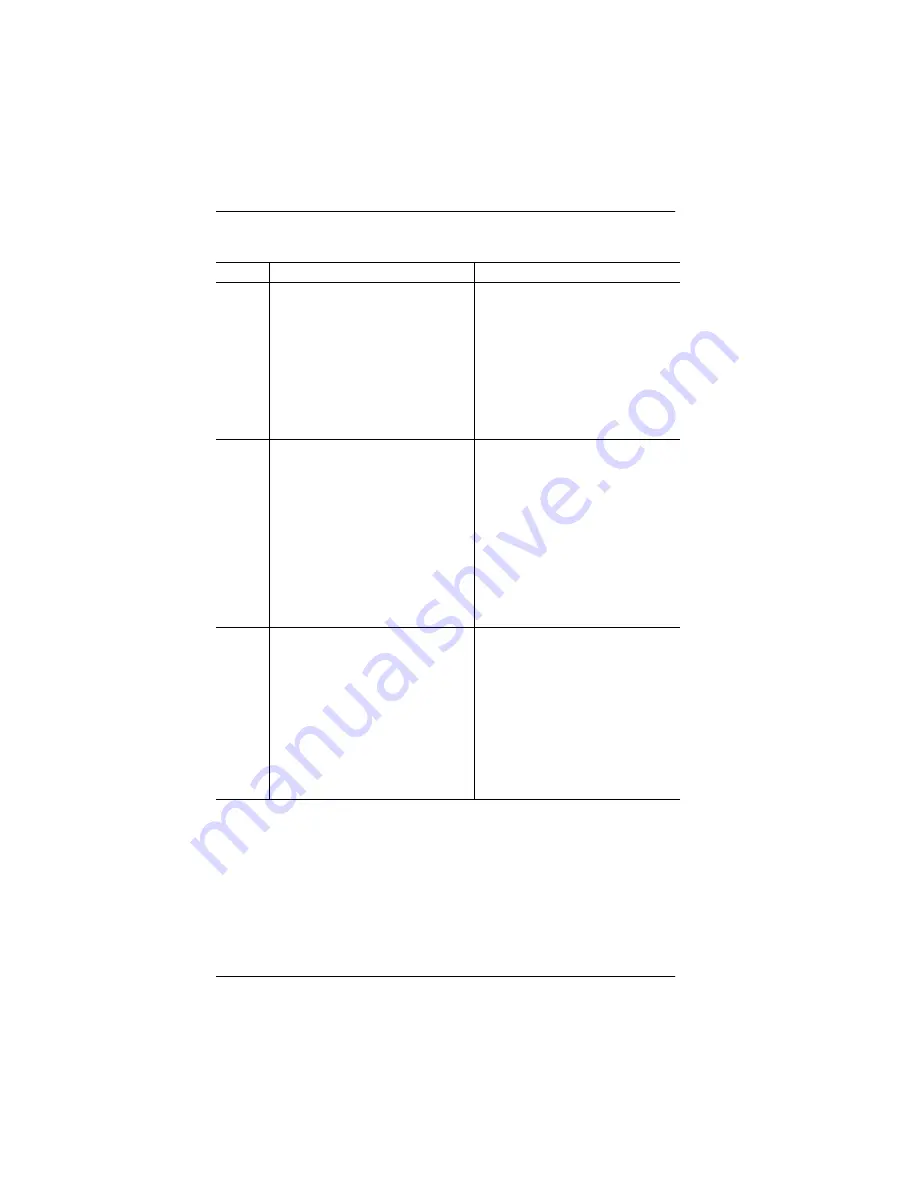
Enabling External RAID Support (GAMCONFG)
D-4
Disk Array Controller Software Kit User’s Manual
Table D-1. Command Line Parameters and Their Functions
Param
Value(s) / Default / Example
Description
-c
Values = 1,2,3...
Default = -c 1
Examples:
gamconfg -c 1
(scans 1 channel, which is
channel 0)
gamconfg -c 3
(scans 3 channels, which are
channels 0, 1, and 2)
Define Max Channels to Scan:
Defines a range of channels that will
be scanned on the generic controller
beginning with channel 0. The
number must be an integer.
-C
Values = 1 = scan
0 = do not scan
Default = N/A
Examples:
gamconfg -C 100
(do not scan channel 0, do
not scan channel 1,
scan
channel 2)
gamconfg -C 01
(
scan
channel 0, do not scan
channel 1)
Define Specific Channels to Scan:
Defines specific channels that will
be scanned on the generic
controller. Each placeholder in the
value represents a specific channel,
with the right-most placeholder
representing channel 0. The value
at each position determines whether
that channel will be scanned (1) or
not scanned (0).
-t
Values = 1,2,3...
Default = -t 16
Examples:
gamconfg -t 16
(defines 16 targets, which are
all target IDs from 0 through
15)
gamconfg -t 5
(defines 5 targets, which are
target IDs 0, 1, 2, 3, and 4)
Define Max Targets to Scan:
Defines a range of targets that can
be scanned on the generic controller
beginning with target ID 0. The
number must be an integer.
Summary of Contents for Disk Array controller Software Kit 2.01
Page 2: ......
Page 6: ......
Page 12: ...xii Disk Array Controller Software Kit User s Manual...
Page 20: ...Requirements 1 8 Disk Array Controller Software Kit User s Manual...
Page 124: ...Shell Utility for UnixWare 5 20 Disk Array Controller Software Kit User s Manual...
Page 154: ...Installing TCP IP Windows NT B 4 Disk Array Controller Software Kit User s Manual...
Page 171: ......









































